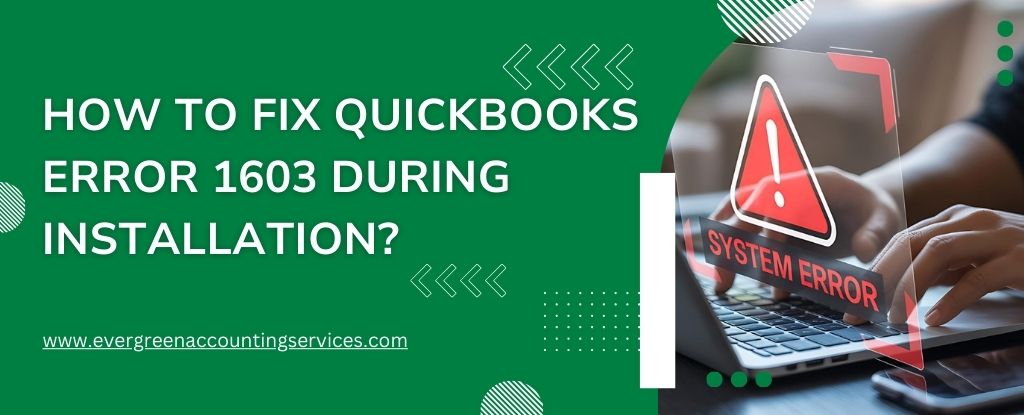Table of Contents
ToggleIf you’ve been trying to purchase QuickBooks Pro Plus or Premier Plus 2024 and are coming up empty-handed, you’re not alone. Many long-time users of the desktop versions of QuickBooks have recently found themselves facing limited options when it comes to upgrading or purchasing new licenses. So, what’s going on?
QuickBooks is Phasing Out Desktop Versions
Intuit, the company behind QuickBooks, has been making a clear shift toward its cloud-based solution, QuickBooks Online. This transition has been unfolding for several years, but with the 2024 version, it’s become more evident than ever: Intuit is scaling back availability of its desktop products—especially to new customers.
What Happened to Pro Plus and Premier Plus 2024?
Here are the key reasons why you’re having trouble buying them:
1. Limited Sales Channels
As of 2024, QuickBooks Pro Plus and Premier Plus are no longer available for purchase through most major retailers like Amazon, Best Buy, or even directly through many online vendors. Intuit has restricted availability to:
- Direct purchase from Intuit’s website
- Select authorized resellers (mainly for existing customers)
If you’re not an existing customer, or you’re not buying through an approved reseller, your chances of accessing these products are slim.
2. Subscription-Only Model
QuickBooks has moved completely to a subscription-based model for its desktop software. That means no more one-time purchases—only annual plans. And those plans are now more expensive, which is nudging users toward the more affordable monthly plans of QuickBooks Online.
3. End of Support for Older Versions
To push customers forward, Intuit has discontinued support for older versions. As of May 2024, features like payroll, bank feeds, and live support will no longer work on QuickBooks Desktop 2021 and earlier. This is prompting users to either:
- Upgrade to Desktop 2024 (if they can)
- Or move to QuickBooks Online
4. Focus on QuickBooks Online
Intuit has heavily invested in QuickBooks Online, offering frequent updates, better integration with third-party apps, and more features tailored for remote work and real-time collaboration. The desktop versions are being maintained—but clearly not prioritized.
So, What Are Your Options?
If you can’t find QuickBooks Pro Plus or Premier Plus 2024, here’s what you can do:
Option 1: Try QuickBooks Online
This is what Intuit prefers you to use. It offers:
- Automatic backups
- Access from anywhere
- Seamless collaboration with accountants
- Scalable plans for growing businesses
But: It’s a different experience than the desktop version. If you’re used to the look and feel of Pro or Premier, expect a learning curve.
Option 2: Buy from an Authorized Reseller
Some companies still offer desktop licenses if you’re an existing QuickBooks user. Be cautious of unauthorized sellers—licensing issues can lead to big headaches.
Option 3: Consider QuickBooks Enterprise
While it’s significantly more expensive, QuickBooks Enterprise remains available and is still actively supported. It may be overkill for small businesses, but it’s an option for those who want to stay on desktop.
Final Thoughts
The difficulty in purchasing QuickBooks Pro Plus or Premier Plus 2024 isn’t a glitch—it’s part of a broader strategic shift by Intuit. The message is clear: QuickBooks Online is the future. While the desktop versions haven’t been entirely discontinued, they are no longer the focus. If you’re committed to desktop software, act fast before options narrow further. Otherwise, now might be the time to consider making the switch to the cloud.
Frequently Asked Questions
Not officially—at least not yet. However, Intuit is clearly phasing it out by:
1. Limiting sales to direct channels
2. Removing it from third-party retailers
3. Pushing users toward QuickBooks Online
While it’s still available for now, many believe Pro Plus and Premier Plus may be discontinued in the near future, possibly by 2025 or 2026.
No, you generally cannot install both QuickBooks Pro and Premier on the same computer. They are different editions of the same core software and will conflict during installation. You would need to uninstall one to install the other.
Not exactly. They are similar, but there’s one major difference:
1. QuickBooks Pro was the older version that could be purchased with a one-time license.
2. QuickBooks Pro Plus is the newer, subscription-only version that includes regular updates and customer support.
Pro is no longer sold as a one-time license, so if you’re buying now, you’re getting Pro Plus.
No. Once your subscription expires, you will lose access to the software, including your company files. Unlike older one-time purchase versions, QuickBooks Pro Plus and Premier Plus are subscription-based, meaning you must renew each year to continue using them.
If you don’t renew:
1. The software will become inactive
2. You won’t be able to open or edit your company files
3. You will lose access to features like payroll, updates, and support
4. You’ll need to renew the subscription or switch to QuickBooks Online to regain access
It’s highly recommended to back up your data before your subscription ends.