
Sage Timeslips Solution Provider & Consultant
Sage Timeslips is a desktop-based software designed for businesses to manage their time and billing activities. It helps businesses accurately track employee time, manage billing and invoicing and provide detailed reports to clients.
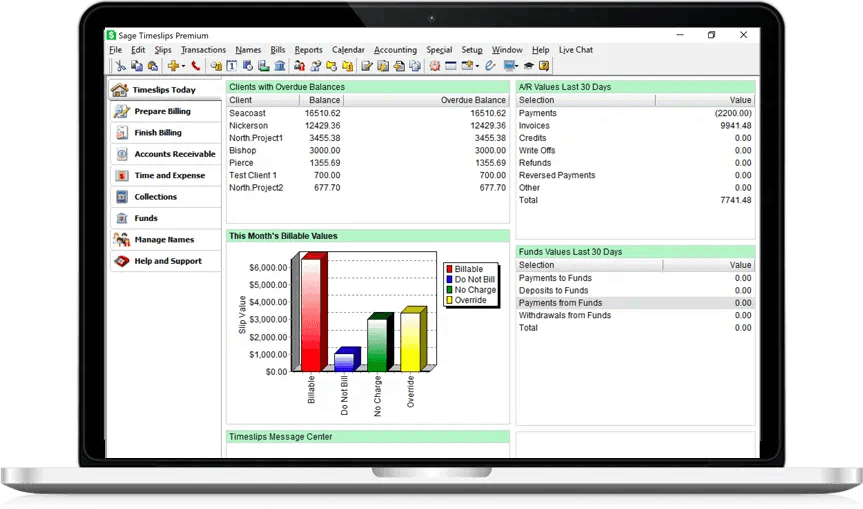
Sage Implementation
Implement your solution in accordance with proven strategies for achieving success. We can help you save time and improve accuracy by tailoring the software to your needs.
Sage Partner
As a Sage partner, we provide a comprehensive suite of Sage products under one roof. Our team specializes in delivering end-to-end Sage solutions tailored to our client’s unique needs.
Sage Experts
We offer reliable Sage assistance to our users. Our team of experts is dedicated to providing timely and effective support, ensuring that your Sage experience is as seamless as possible. Call Now
Sage Timeslips Features
Talk to the Experts
Get your issue resolved quickly with access to first-class professionals that know how to help.
Pricing Plans
Sage Timeslips Starter
Starting at
$52.00
/ per month
Business requiring only a single license.
Sage Timeslips Standard
Starting at
$98.00
/ per month
Businesses requiring 1 to 4 networked licenses.
Sage Timeslips Pro
Starting at
$130.00
/ per month
Businesses with growing teams and flexible billing requirements.
Sage Timeslips Elite
Starting at
$145.00
/ per month
Large firms that need a highly customizable solution.

Experience the power of Sage Timeslips with a free trial run!
- Try it free - no strings attached! No fees, no commitment, and no credit card needed."
- Take advantage of a 30-day free trial and explore the software's features. The test drive includes a detailed walkthrough guide highlighting key features and their usage
- You don't need to install anything as the test drive is a cloud-based version of Sage 50, and it includes sample data to enhance your experience.
FAQs
In Sage Timeslips, your time for billing can be tracked using a timeslip. The timekeeper will create a new slip for the many tasks they have throughout the day for the clients. When a slip is entered, you have the ability to enter time spent or even start a timer for exact time tracking. Once slips are entered for the client, a bill can be generated for the client. For the steps to create a slip please visit our Knowledgebase (Article ID 92281).
Time tracking software helps you and your team record time spent on tasks and projects for your clients, so your firm is compensated accurately for hours worked.
- Go to the Transactions, Accounts Receivable tab.
- Select the yellow add (+) button.
- Change the Type dropdown to Payment.
- Select the Client, enter the date, check number and amount as required
- Click Apply All (or if this is for a specific invoice, follow Article ‘How do I apply a payment to a specific invoice?‘).
- Click Save.
- Select Names, Client Info.
- Click the yellow add (+) on the toolbar.
- Enter any desired nickname for your client.
- Select a template from the “Set up this record to match fields from: list”. If you have templates set up, you can choose to use default settings from the template. Click Apply defaults.
- Enter or edit information as needed.
- Click Save.
