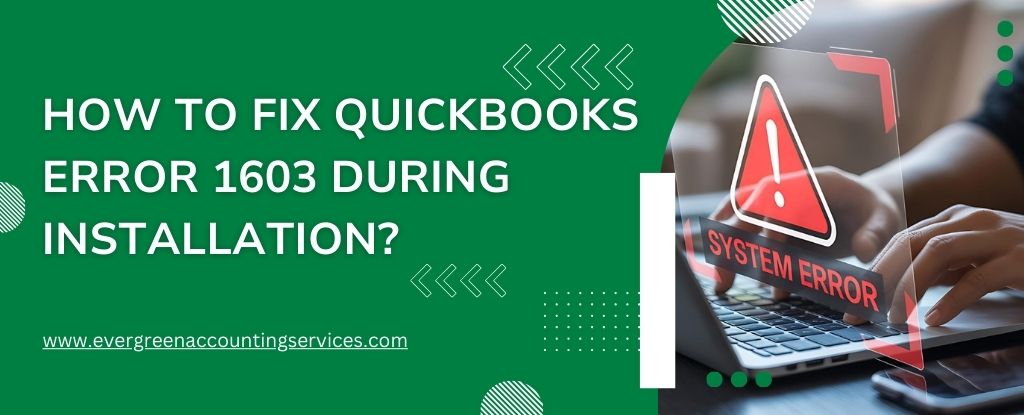Table of Contents
ToggleSage Intacct is a powerful cloud-based financial management solution designed to streamline and enhance your business’s financial operations. One of the most useful features of Sage Intacct is its ability to import data via templates, which can significantly save time and reduce errors. If you are new to Sage Intacct or looking to improve your data import processes, this blog will guide you through the essentials of Sage Intacct import templates.
What Are Sage Intacct Import Templates?
Sage Intacct import templates are pre-defined spreadsheet formats that allow users to import large amounts of data into the Sage Intacct system. These templates ensure that data is correctly formatted and organized, making the import process smooth and efficient. Whether you are importing transactions, accounts, customers, or vendors, these templates provide a standardized way to upload your data.
Types of Import Templates in Sage Intacct
Sage Intacct supports various types of import templates tailored to different data sets. Some of the most common templates include:
- General Ledger Import Templates
- Accounts Payable Import Templates
- Accounts Receivable Import Templates
- Customer and Vendor Import Templates
- Inventory Import Templates
Each template type corresponds to specific data structures within Sage Intacct, ensuring seamless integration and data alignment.
Some Common Scenarios where Clients use these Templates
To effectively utilize Sage Intacct import templates, it is essential to format your data in a CSV (comma-separated value) file. This common file type is supported by most software programs, including Excel, making data export straightforward. Here are some common scenarios where clients use these templates:
- Migrating Legacy Data
- Budget Management
- Importing Credit Card Data
- Routine Data Maintenance
Key Benefits of Using Import Templates
- Efficiency: Import templates automate the data entry process, allowing you to upload large datasets quickly without manual input.
- Accuracy: By using a standardized format, import templates help minimize errors that can occur during manual data entry.
- Consistency: Templates ensure that data is consistently formatted, which is crucial for maintaining data integrity and quality.
- Scalability: As your business grows, import templates make it easy to scale your data management processes without additional workload.
Steps to Use Sage Intacct Import Templates
- Download the Template: Log in to your Sage Intacct account and navigate to the relevant module (e.g., Accounts, Customers). Find the import option and download the corresponding template.
- Fill in the Data: Open the template in a spreadsheet application like Excel. Fill in the required data fields, ensuring that you follow the format specified in the template.
- Validate the Data: Before importing, validate your data to ensure there are no errors. This might include checking for duplicate entries, ensuring all mandatory fields are filled, and verifying data types.
- Import the Template: Go back to Sage Intacct and select the import option. Upload the completed template and follow the prompts to complete the import process.
- Review the Import: After the import, review the data in Sage Intacct to ensure it has been uploaded correctly. Check for any errors or discrepancies and make adjustments as necessary.
Common Challenges and How to Overcome Them
- Data Formatting Issues: Ensure that your data adheres to the required format specified in the template. This includes date formats, numerical values, and text fields.
- Missing Data: Double-check that all required fields are filled. Missing data can cause the import to fail or result in incomplete records.
- Duplicate Entries: Use data validation techniques to identify and remove duplicates before importing.
- Error Messages: If you encounter error messages during the import, carefully read the details provided. Sage Intacct typically gives specific reasons for the errors, which can guide you in correcting them.
Tips for Effective Use of Import Templates
- Regularly Update Templates: Sage Intacct may update its templates periodically. Ensure you are using the latest version to avoid compatibility issues.
- Maintain Clean Data: Regularly clean and maintain your source data to ensure accuracy and reliability.
- Utilize Training Resources: Take advantage of Sage Intacct’s training resources and support to become proficient in using import templates.
- Regular Backups: Always back up your data before performing bulk imports.
- Data Validation: Use Sage Intacct’s data validation tools to check for errors before importing.
- Template Customization: Customize templates to match your specific data requirements and business processes.
- Incremental Imports: For large data sets, consider performing imports in smaller batches to manage errors and data validation more effectively.
Conclusion
Sage Intacct import templates are a valuable tool for efficiently managing your business’s financial data. By understanding how to use these templates effectively, you can streamline your data entry processes, ensure data accuracy, and focus more on strategic financial management. Remember to stay updated with the latest templates and leverage available resources for the best results. Happy importing!
If you encounter issues or need assistance with Sage Intacct import templates, don’t hesitate to seek help. Sage Intacct offers extensive support through its customer service and online resources. For personalized assistance, you can reach out to our Sage Intacct expert team at toll-free number 1-844-987-7063. Our professionals are ready to help you navigate any challenges and optimize your use of Sage Intacct.