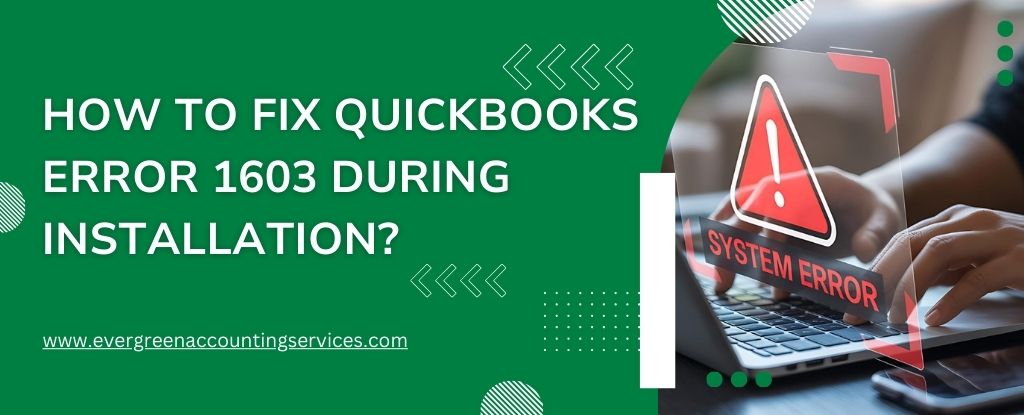Table of Contents
ToggleThe cloud accounting landscape is evolving rapidly, and one of the most significant shifts for businesses using Sage Business Cloud Accounting (US) is the official retirement of this product. As of December 31, 2024, the platform will no longer be available, which means businesses must prepare for a transition. In this article, we will cover everything you need to know about the retirement of Sage Business Cloud Accounting (US), including timelines, the discontinuation of support, and the next steps for businesses, particularly the transition to QuickBooks as the best alternative.
What This Means for You?
For businesses relying on Sage Business Cloud Accounting (US), this retirement is a crucial transition. Understanding the key dates and how they affect your accounting practices is essential for ensuring a seamless changeover to a new solution.
Retirement Date: December 31, 2024
The official retirement date for Sage Business Cloud Accounting (US) is December 31, 2024. After this date, the software will no longer be accessible for new users or current users. Businesses still using the platform must make preparations to transition to an alternative accounting solution before the deadline to avoid any disruption in their financial operations.
Service Continuity:
Although Sage Business Cloud Accounting (US) will no longer be available after the retirement date, existing users will continue to have access to their accounts until December 31, 2024. There will be no immediate interruption of service for current users, but businesses should make plans well ahead of time to transition to a new accounting system.
Discontinued Support: January 31, 2025
After the official retirement date, Sage will discontinue all support for Sage Business Cloud Accounting (US) on January 31, 2025. This includes the end of all software updates, security patches, and customer support. After this date, businesses using the platform will be vulnerable to security risks and will not have access to help from Sage’s support team. For this reason, it is crucial to begin the transition process well before the support cutoff date.
Data Export:
Before the retirement date, Sage will allow users to export their data. It is critical for businesses to back up their financial information, including invoices, reports, and transaction history, to ensure that no valuable data is lost during the transition. Exporting your data early will help maintain continuity and preserve historical financial records.
Steps to Take
Transitioning from Sage Business Cloud Accounting (US) to a new solution requires careful planning. Below are key steps to follow to ensure a smooth transition and continued operations.
If you have any questions or concerns about the retirement process, Sage support team will be available until January 31, 2025. Be sure to reach out to them for assistance with data export or troubleshooting any issues before the support deadline. This is your last chance to get help with any remaining issues before support is officially discontinued.
It is strongly recommended that you consult with QuickBooks sales representatives at 1-844-987-7063 during your transition process. QuickBooks is the preferred platform for businesses migrating from Sage Business Cloud Accounting (US) and provides a comprehensive suite of features, including accounting, payroll, invoicing, and tax management. Sales reps can assist you in selecting the right plan based on your business needs, provide you with training materials, and guide you through the setup process to ensure a smooth transition.
Switching to QuickBooks: The Best Alternative
Given the retirement of Sage Business Cloud Accounting (US), QuickBooks stands out as the best alternative for businesses. QuickBooks offers an array of powerful features, excellent customer support, and seamless migration tools to help you transition from Sage without disruption.
1. Comprehensive Features:
QuickBooks offers a robust set of tools for invoicing, payroll, expense tracking, and financial reporting. These features are ideal for businesses of all sizes and can help streamline your accounting processes.
2. Easy Data Migration:
QuickBooks provides dedicated resources to help businesses easily migrate their financial data from Sage. Whether you are handling complex transactions or simple bookkeeping, QuickBooks ensures your transition is smooth.
3. Superior Support:
QuickBooks offers 24/7 customer support, along with a variety of online resources, guides, and tutorials to help you get the most out of the platform. This will be especially useful during your transition from Sage Business Cloud Accounting.
4. Scalability:
As your business grows, QuickBooks can scale with you. The platform offers flexible plans and add-ons that grow with your business, ensuring that you never outgrow the software.
What to Do After Sage Business Cloud Accounting (US) Retirement?
Once the retirement date passes, you will need to ensure that your new accounting system is fully operational and that your financial records are up-to-date. Here’s what you should do after Sage Business Cloud Accounting (US) is retired:
1. Transition All Financial Data
Once Sage Business Cloud Accounting (US) is no longer supported, all your accounting data should be transferred to QuickBooks or another chosen platform. Double-check to ensure that all relevant financial data, including invoices, tax filings, and payment records, are correctly imported. This is an essential step in avoiding data gaps or discrepancies in your financial reporting.
2. Train Your Team on QuickBooks
If you haven’t already done so, ensure that your team is fully trained on QuickBooks. QuickBooks offers comprehensive training resources to get your team up to speed on the new platform. Proper training will help your employees get the most out of the new system and maintain operational efficiency.
3. Monitor Financial Reporting and Performance
After transitioning to QuickBooks, carefully monitor your financial reports and performance to ensure that everything is running smoothly. Regularly check that your accounting, payroll, and tax filings are being processed correctly. QuickBooks provides real-time reporting tools, making it easy to track key financial metrics.
4. Stay Up-to-Date on Updates and Features
QuickBooks frequently releases updates and new features. Be sure to stay informed about these updates to ensure that your accounting processes remain efficient and compliant with the latest industry standards.
Conclusion
The retirement of Sage Business Cloud Accounting (US) on December 31, 2024, represents a significant change for businesses that have relied on the platform. However, this transition offers an opportunity to upgrade to a more robust, secure, and feature-rich solution. By transitioning to QuickBooks, businesses can benefit from enhanced features, seamless migration, and superior support.
By taking the right steps, including consulting with QuickBooks sales, migrating your data, and training your team, you can ensure a smooth transition and continued business success beyond the retirement date. Start planning now to avoid any disruptions in your accounting processes after Sage Business Cloud Accounting (US) is retired.
Frequently Asked Questions
No, Sage Business Cloud Accounting is not the same as Sage One. While both are cloud-based accounting solutions offered by Sage, Sage Business Cloud Accounting is designed for small businesses and includes more advanced features like invoicing, tax management, and financial reporting. Sage One was a simpler version, now integrated into Sage Business Cloud Accounting in some regions.
No, Sage Business Cloud Accounting and Sage 50 are different products. Sage 50 is a desktop-based accounting software designed for small to medium-sized businesses, while Sage Business Cloud Accounting is a cloud-based solution offering more flexibility and scalability. Sage 50 also offers features like inventory management and job costing that are not available in the cloud version.
Sage Business Cloud Accounting is an online accounting software that helps businesses manage their finances, including invoicing, payroll, expenses, and financial reporting. It is specifically designed for small businesses and offers a user-friendly interface, real-time data updates, and cloud storage, allowing business owners and accountants to access their information from anywhere.
Yes, Sage Business Cloud Accounting is Sage’s cloud-based accounting solution, providing features such as invoicing, tax management, and financial reports. This cloud version allows businesses to access their financial data securely from anywhere with an internet connection, unlike its desktop counterparts like Sage 50.
Migrating your data from Sage to QuickBooks is a streamlined process. QuickBooks provides dedicated tools and resources to assist in transferring your financial data, including invoices, expenses, and reports, from Sage Business Cloud Accounting. You can also consult with QuickBooks sales and support teams for personalized assistance to ensure a smooth migration.
While QuickBooks is the recommended alternative for businesses migrating from Sage Business Cloud Accounting, you can switch to other accounting software if it meets your business needs. However, QuickBooks offers seamless data migration, excellent support, and scalable features that make it the ideal choice for businesses looking for a new accounting solution.
To prepare for the retirement of Sage Business Cloud Accounting, start by exporting your financial data and researching alternative accounting solutions like QuickBooks. Consult with QuickBooks sales for guidance on migration and training, and ensure your team is trained on the new software before Sage’s support ends.