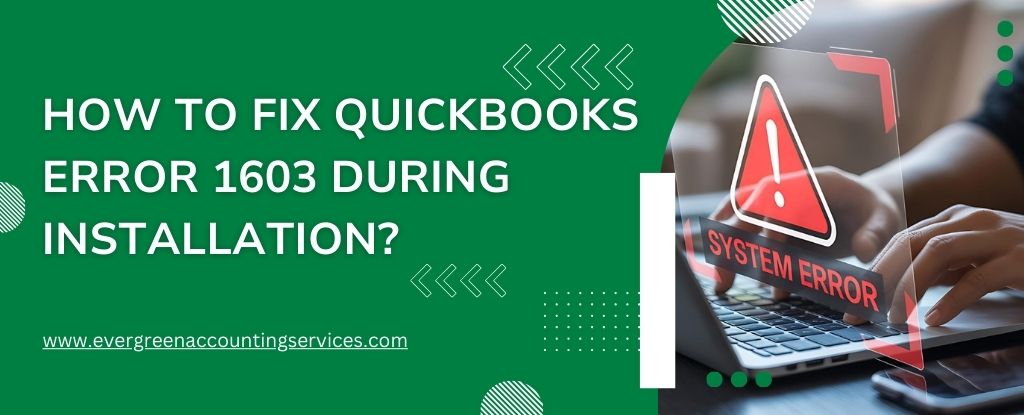Table of Contents
ToggleSage is one of the most popular accounting software solutions for small to medium-sized businesses. Whether you’re using Sage 50, Sage 100, or Sage Business Cloud, maintaining an active subscription is crucial for keeping your software up to date with the latest features, security patches, and tax compliance updates.
If your Sage subscription is nearing its expiration date or has already expired, don’t worry! Renewing your Sage subscription is a straightforward process, and in this guide, we’ll walk you through the steps.
Understanding Sage Subscriptions
Sage offers a variety of subscription plans, each designed to cater to the different needs of businesses. These plans include:
- Sage 50 Annual Subscription: This plan allows businesses to pay upfront for the full year, which is ideal for companies that want a cost-effective solution and don’t want to worry about monthly payments.
- Sage 50 Monthly Subscription: For businesses that prefer flexibility, this option allows you to pay on a monthly basis. You can adjust or cancel your subscription at any time.
- Sage 50 Payroll Subscription: If you use Sage 50 to manage your payroll, you’ll need to ensure that your payroll subscription is active to avoid interruptions in your services.
- Sage 50 Without Subscription: For some businesses, Sage 50 without a subscription is a good fit, but this may limit access to updates and cloud-based features. To ensure you always have the latest software version and access to customer support, it’s better to opt for one of the subscription models.
Why Is It Important to Renew Your Sage Subscription?
Renewing your Sage subscription ensures that you have access to:
- Security updates to protect your financial data.
- New features and improvements as they’re released.
- Customer support to troubleshoot any issues.
- Tax and compliance updates, crucial for maintaining accurate financial records.
Without renewing your subscription, you may miss out on critical updates, and your software may stop working properly after a while. Therefore, timely renewal is essential for smooth operations.
Steps to Renew Your Sage Subscription
Step 1: Check Your Subscription Status
Before proceeding with the renewal, it’s a good idea to check the current status of your subscription. You can do this by logging into your Sage account. If your subscription is expired or nearing its expiration date, you will be prompted to renew.
- Log into your Sage account: Visit the Sage website or open your Sage software.
- Navigate to your account details: Check the renewal information on your account page.
If your account is already expired, you’ll usually see an option to renew your subscription directly from the interface.
Step 2: Choose the Right Subscription Plan
Sage offers different plans depending on the software you’re using and the size of your business. Make sure to review the available options and choose the subscription plan that best suits your business needs.
- Sage 50: A desktop-based solution with different tiers depending on the number of users and features needed.
- Sage 100: A more advanced software solution designed for medium-sized businesses with more complex accounting needs.
- Sage Business Cloud: A cloud-based subscription with flexible plans that can be tailored for various business sizes.
If you’re not sure which plan is right for your business, you can always contact Sage customer support for guidance.
Step 3: Renew Online
Once you’ve selected the appropriate plan, you can proceed with the renewal process. Most Sage subscriptions can be renewed online through the Sage website:
- Visit the Sage Renewal Page: Go to the Sage subscription renewal page (or visit the support page of your specific Sage software).
- Enter Your Account Information: You’ll need to log into your Sage account to access your subscription renewal options.
- Select the Plan and Payment Method: Choose your preferred plan and enter your payment details.
- Confirm and Submit: Review your subscription details, confirm your purchase, and submit your payment. You should receive an email confirming the renewal and activation of your subscription.
Step 4: Activate Your Subscription
After completing the payment process, your renewal should be active immediately. However, it’s always a good idea to double-check your Sage software to ensure everything is up to date:
- Open Sage Software: Launch your Sage application and check if the subscription has been updated.
- Verify Updates: You can verify your subscription status from within the program’s “About” or “Subscription Information” section.
If you face any issues, try restarting your computer or Sage application to ensure the updates take effect.
How to Resolve Common Renewal Issues?
Payment Failures
If your payment doesn’t go through, check the following:
- Ensure your payment details are correct (e.g., card number, expiration date, and billing address).
- Confirm that your credit card has sufficient funds available.
- If you’re using PayPal or another payment service, ensure there are no issues with your account.
Renewal Not Reflecting in Software
In some cases, the renewal might not immediately reflect in your Sage software. If this happens:
- Restart the application: Close and reopen your Sage software to force a refresh.
- Log out and log back in: Sometimes logging out of your account and logging back in can help sync the renewal.
- Reinstall the software: If the renewal still doesn’t reflect, consider reinstalling your Sage application.
Subscription Mismatches
If you’re using multiple Sage accounts and aren’t sure which one is linked to your active subscription, it’s important to verify this before renewing.
- Check the email address: Look for the confirmation email from Sage to ensure you’re logged into the correct account.
Benefits of Renewing Your Sage Subscription on Time
Renewing your Sage subscription on time ensures:
- No disruption in services: With an active subscription, you won’t experience interruptions in your access to the software.
- Access to the latest updates: Continuous access to the most recent versions of the software, including critical tax and regulatory updates.
- Ongoing support: With an active subscription, you can continue receiving expert help from Sage’s support team whenever you need it.
Final Thoughts
Renewing your Sage subscription ensures you continue to receive updates, access to new features, and ongoing customer support. Whether you choose to renew online or over the phone, the process is quick and simple. Should you face any difficulties, Sage customer support team is just a phone call away at 1-844-987-7063.
By following the steps outlined in this guide, you can avoid any interruptions to your accounting tasks and keep your business running smoothly with Sage.
Have you recently renewed your Sage subscription, or do you need assistance with a renewal? Let us know your experience or ask any questions in the comments below!
Frequently Asked Questions
You will receive a reminder email from Sage when your subscription is nearing its expiration date. Additionally, you can log into your Sage account and check the “Subscription Information” section to see the exact expiration date.
Yes, you can easily renew your Sage subscription online. Simply log into your Sage account, navigate to the renewal section, and choose the subscription plan that best fits your needs. Follow the payment steps to complete the process.
If you fail to renew your subscription on time, your access to Sage software and updates will be interrupted. You may lose access to essential features like tax updates, new functionalities, and customer support until the subscription is renewed.
Yes, you can upgrade or downgrade your Sage subscription plan during renewal. Sage offers different tiers of plans, depending on your business needs. If you’re unsure about which plan to choose, you can contact Sage support for advice.
If you need to transfer your Sage subscription to a new account or business, it’s best to contact Sage support for assistance. They can guide you through the process and ensure that the transfer is done properly.
You can update your billing information directly in your Sage account by going to the “Billing” or “Payment Methods” section. Make sure to update your details before the renewal date to avoid any payment issues.
Some Sage subscriptions may offer a short grace period after the expiration date, during which you can still renew without losing access to the software. However, it’s best to renew your subscription as soon as possible to avoid any disruptions.