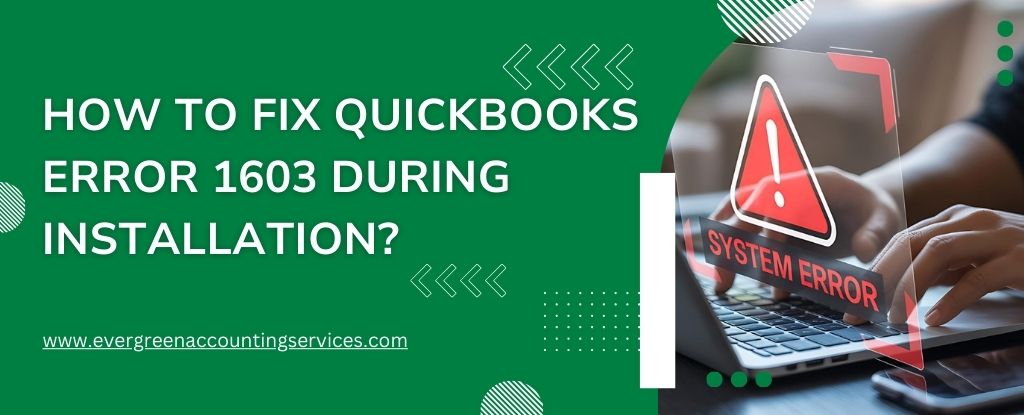Table of Contents
ToggleWhen QuickBooks Payroll refuses to update, your workflow can grind to a halt. Timely payroll updates are essential for accurate tax calculations, employee payments, and compliance with federal and state regulations. If QuickBooks Payroll update not working issues keep interrupting your operations, you’re not alone. Many users encounter this frustrating error due to network glitches, outdated configurations, or system conflicts.
This detailed guide explains why QuickBooks Payroll won’t update, the most common triggers, and step-by-step solutions to get your payroll running smoothly again.
Understanding the QuickBooks Payroll Update Error
The payroll update error occurs when QuickBooks Desktop fails to download or install the latest payroll tax tables. When this happens, you may see messages like:
- QuickBooks Payroll Update Not Working.
- Error in Payroll Setup Files.
- Failed to Download Payroll Updates.
Payroll updates in QuickBooks are essential because they deliver the latest tax tables, compliance updates, and system improvements. When an update fails, it typically points to problems with your internet connection, system settings, Windows configuration, or QuickBooks itself.
Common symptoms include:
- Update freezes or gets stuck mid-process
- Error messages like PS033, PS107, or Payroll Update Failed
- QuickBooks cannot verify payroll subscription status
- Missing or outdated payroll tax table
These update failures prevent accurate payroll processing and might even stop you from running payroll entirely.
Common Causes of QuickBooks Payroll Update Failure
Before applying fixes, it’s useful to understand what triggers the update issue. The most common causes include:
- Internet Connection Problems: A weak or unstable internet connection can disrupt the update process. QuickBooks requires a strong network connection to download payroll files securely.
- Incorrect System Date and Time: If your computer’s date and time settings are wrong, QuickBooks may fail to communicate with the update servers.
- Damaged QuickBooks Company Files: Corrupted payroll-related files can block new updates from downloading or installing properly.
- Outdated QuickBooks Version: Payroll updates require the latest version of QuickBooks Desktop. Using outdated software often results in compatibility issues.
- Incorrect Payroll Service Key or Subscription Issues: Expired payroll subscriptions or incorrect service keys can stop updates from processing.
- Firewall or Security Software Blocking Updates: Your firewall or antivirus might mistakenly block QuickBooks from accessing the Intuit servers.
8 Best Solutions to Fix QuickBooks Payroll Update Not Working
Let’s now go over the most effective solutions to fix this error. These solutions are designed to tackle different causes, ensuring you can resolve the issue regardless of its origin.
Solution 1. Check Your Internet Connection
The first thing you should do is check your internet connection. A stable internet connection is essential for QuickBooks to download payroll updates. If you are using Wi-Fi, try switching to a wired connection or resetting your router.
- Test the Connection: Open a browser and try accessing a few websites. If the internet is slow or not working, troubleshoot your connection first.
Solution 2. Update QuickBooks to the Latest Version
Using an outdated version of QuickBooks can cause compatibility issues with payroll updates. Ensure that your software is up to date.
- Open QuickBooks and click on the Help menu.
- Select Update QuickBooks Desktop.
- Click Update Now and follow the prompts to install the latest updates.
Solution 3. Check Your Payroll Subscription
Sometimes, the error may occur due to an issue with your payroll subscription. Confirm that your payroll subscription is active and up to date.
- Go to Employees > My Payroll Service > Manage Service Key.
- Ensure the subscription is linked to the correct payroll service. If it’s expired or inactive, you’ll need to renew or reactivate it.
Solution 4. Use the QuickBooks Payroll Update Troubleshooter
QuickBooks has a built-in tool to help troubleshoot payroll update errors. Using the Payroll Update Troubleshooter can automatically detect and resolve issues that are preventing the payroll update from working.
- Open QuickBooks.
- Go to the Help menu and select QuickBooks Payroll Help.
- Under the troubleshooting section, click Run Payroll Update Troubleshooter.
- Follow the prompts to resolve the issue.
Solution 5. Temporarily Disable Firewall or Antivirus Software
Your firewall or antivirus software may block QuickBooks from connecting to the payroll update servers. Try temporarily disabling your firewall or antivirus program to see if that resolves the issue.
- Disable Antivirus/Firewall Temporarily: If disabling the security software fixes the issue, you’ll need to add QuickBooks to the exceptions list of your firewall or antivirus program.
Note: Remember to re-enable your antivirus/firewall after testing.
Solution 6. Verify and Rebuild QuickBooks Company File
Corrupt QuickBooks company files can interfere with payroll updates. To resolve this, use the Verify and Rebuild Data feature in QuickBooks.

- Go to File > Utilities > Verify Data.
- If QuickBooks finds any issues, it will prompt you to rebuild the file.
- After verifying and rebuilding, try updating your payroll again.
Solution 7. Reinstall QuickBooks
If none of the above solutions work, the problem might be with the installation of QuickBooks itself. Reinstalling the software can resolve issues related to corrupt program files or missing components.
- Uninstall QuickBooks from your system.
- Download the latest version of QuickBooks from the official website.
- Reinstall QuickBooks and apply the necessary updates.
- Try updating payroll once again.
Solution 8. Correct System Date and Time Settings
Windows system date and time must match your actual location.
- Open the Windows Start menu
- Go to Settings > Time & Language
- Enable Set time automatically
- Restart your computer
Preventing QuickBooks Payroll Update Issues in the Future
Once you’ve fixed the “QuickBooks Payroll Update Not Working” error, it’s essential to take steps to prevent future issues. Here are some helpful tips:
- Regularly Update QuickBooks: Set QuickBooks to automatically download updates to ensure you are always using the latest version.
- Back Up Your Company Files: Regularly back up your QuickBooks data to prevent data loss and ensure smooth operations.
- Monitor Your Subscription: Keep track of your payroll subscription’s renewal date to avoid any interruptions in service.
- Maintain a Stable Internet Connection: Ensure you have a stable internet connection before attempting payroll updates.
Conclusion
Encountering the QuickBooks payroll update error can be a headache, but with the solutions outlined in this guide, you can quickly resolve the issue and get your payroll running smoothly again. Whether it’s an internet connection problem, outdated software, or a conflict with security programs, the step-by-step solutions should cover all potential causes.
If you’ve followed all the steps and the error persists, you may need to reach out to QuickBooks support at 1-844-987-7063 for more personalized assistance. Remember to stay proactive by keeping your software updated and regularly backing up your files.
Frequently Asked Questions
If the QuickBooks payroll update is not working on Windows 10, it may be due to an outdated version of QuickBooks, internet connection issues, or problems with your firewall or antivirus settings. Start by ensuring that QuickBooks is up-to-date, check your network connection, and temporarily disable security software to troubleshoot the issue.
QuickBooks Payroll Update Error PS038 typically occurs when the software fails to download the payroll updates. This can happen due to corrupted files or issues with your payroll subscription. To fix this, try updating QuickBooks, running the payroll update troubleshooter, and verifying your payroll subscription status.
Incorrect payroll tax calculations in QuickBooks can result from outdated tax tables, incorrect payroll setup, or an issue with the software itself. To fix this, ensure that you have the latest tax updates installed, check your payroll settings, and verify that your QuickBooks version is up-to-date.
QuickBooks Payroll Update Error 15271 typically occurs when a payroll update fails due to issues with the file installation or incomplete updates. To fix it, try manually updating QuickBooks, ensuring there are no other instances of QuickBooks running, and checking for any antivirus or firewall conflicts that might be blocking the update.
If you’re unable to send payroll data in QuickBooks Desktop, the issue could be caused by connectivity problems, outdated software, or payroll subscription issues. Ensure your internet connection is stable, QuickBooks is up-to-date, and your payroll subscription is active. You might also need to disable your firewall or antivirus temporarily to allow QuickBooks to send payroll data.
If the payroll update is not working in QuickBooks 2021, it’s likely due to missing updates or an outdated version of the software. To fix this, check for the latest updates by going to Help > Update QuickBooks and ensure your payroll subscription is active. You may also need to verify your firewall settings and temporarily disable antivirus programs to allow QuickBooks to update.
For QuickBooks 2022 users, payroll update issues can arise from similar causes as earlier versions—outdated software, poor internet connection, or incorrect payroll settings. Ensure your QuickBooks 2022 version is up-to-date by going to Help > Update QuickBooks. If the issue persists, verify your payroll subscription and troubleshoot firewall or antivirus software that might be blocking the update.