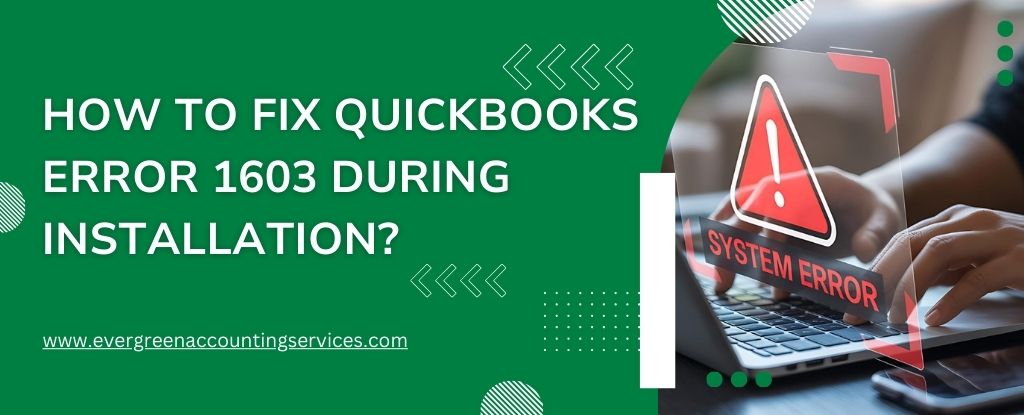Table of Contents
ToggleIf you’re encountering issues with QuickBooks Online today, you’re not alone. Users across the globe frequently experience technical glitches, performance slowdowns, or connectivity problems. Fortunately, most of these issues can be resolved with some straightforward troubleshooting steps. Whether you’re facing login problems, syncing issues, or even errors during your transactions, this comprehensive guide will help you resolve them quickly and efficiently.
Common QuickBooks Online Problems
Before diving into the solutions, it’s essential to understand the most frequent issues users face when using QuickBooks Online. Recognizing these problems can save you time and help pinpoint the source of the issue faster.
1. Login Issues
One of the most common issues QuickBooks Online users encounter is difficulty logging into their account. This could be due to forgotten passwords, incorrect user credentials, or system errors.
2. Syncing Problems with Bank Accounts
Many users report difficulties with syncing their bank accounts to QuickBooks Online, resulting in discrepancies or incomplete transaction data. This can be particularly frustrating when you need accurate financial information for your business.
3. Error Messages During Transactions
Another prevalent problem is receiving error messages when trying to complete transactions. These errors can prevent you from entering or saving invoices, payments, or other financial data in QuickBooks Online.
4. Slowness or Performance Issues
QuickBooks Online can sometimes experience slow load times or lag when performing specific tasks. This could be due to your browser settings, an issue with your internet connection, or a problem with QuickBooks’ servers.
5. Integration Issues with Third-Party Apps
Integrating QuickBooks Online with other software or apps, such as payroll services or inventory management tools, can sometimes result in errors or syncing problems. These integrations are crucial for streamlining your business operations, so fixing them promptly is essential.
How to Fix QuickBooks Online Problems?
Now that we’ve covered some of the most common QuickBooks Online issues, let’s dive into how to resolve them.
1. Reset Your QuickBooks Online Password
If you’re having trouble logging into your QuickBooks Online account, the first step is to reset your password. This can be done easily by following these steps:
- Go to the QuickBooks Online login page.
- Click on “I forgot my user ID or password.”
- Enter your email address associated with the account.
- Follow the prompts to reset your password and log in.
If you’re still unable to log in, ensure that you’re using the correct email address and that your internet connection is stable. Clear your browser cache and cookies, as these can sometimes cause login issues.
Also Find: Fix Can’t Login to QuickBooks Online Error: Expert Solutions
2. Resolve Bank Syncing Issues
If your bank account isn’t syncing properly with QuickBooks Online, there are a few troubleshooting steps you can take:
A. Check Your Bank Connection:
- Ensure that your bank is supported by QuickBooks Online. Some banks might experience temporary outages or technical difficulties.
B. Re-sync Your Bank Account:
- Go to the Banking menu in QuickBooks Online.
- Select the bank account you’re having issues with.
- Click on Update to re-sync your account with QuickBooks.
C. Disconnect and Reconnect Your Account:
- If the syncing issue persists, try disconnecting and reconnecting your bank account. This can help resolve any underlying connection issues.
D. Clear Your Browser Cache:
- Sometimes, clearing your browser cache can help QuickBooks Online re-establish the connection with your bank.
If none of these steps resolve the issue, contact QuickBooks Online support at 1-844-987-7063 for further assistance. They can help you investigate any persistent problems with your bank account connection.
3. Fix Transaction Error Messages
Receiving error messages during transactions can be incredibly frustrating, especially when you’re trying to enter crucial financial data. Here are a few solutions to help you overcome these errors:
A. Refresh Your Browser:
- Refreshing your browser can clear out temporary glitches that may be causing the error.
B. Check for Software Updates:
- Make sure you are using the latest version of QuickBooks Online. Regular updates include bug fixes and improvements that can resolve many transaction-related errors.
C. Disable Browser Extensions:
- Some browser extensions can interfere with QuickBooks Online’s functionality. Disable any extensions and try again to see if the error persists.
D. Use a Different Browser:
- Try accessing QuickBooks Online in a different web browser. Sometimes, compatibility issues can cause errors that prevent you from completing transactions.
E. Check for Account Restrictions:
- Ensure that your account is not restricted or suspended due to billing issues or violations of QuickBooks’ terms of service.
4. Speed Up QuickBooks Online Performance
Slow performance can significantly impact your productivity in QuickBooks Online. Here are some tips to improve speed and performance:
A. Check Your Internet Connection:
- A slow or intermittent internet connection can lead to performance issues in QuickBooks Online. Ensure you have a stable, high-speed internet connection.
B. Clear Your Cache and Cookies:
- Cached data and cookies can slow down your browser and cause performance problems. Clear these from your browser settings to improve speed.
C. Close Unnecessary Tabs or Applications:
- Having too many open tabs or running several applications simultaneously can slow down QuickBooks Online. Close unnecessary tabs and programs to free up system resources.
D. Update Your Browser:
- Ensure you’re using the latest version of your browser. Outdated browsers can cause performance issues and lead to slow page loading times.
E. Use a Wired Connection:
- If possible, use a wired Ethernet connection instead of relying on Wi-Fi. Wired connections tend to be more stable and faster, which can improve QuickBooks Online’s performance.
5. Troubleshoot Integration Issues with Third-Party Apps
Integrating third-party applications with QuickBooks Online can significantly enhance your accounting and business processes. However, integration issues are common. Here’s how to resolve them:
A. Check the Integration Settings:
- Double-check that the third-party app is correctly connected to QuickBooks Online. Review the settings and ensure that all necessary permissions are enabled.
B. Reinstall the Integration:
- If the integration isn’t working correctly, try disconnecting and reinstalling the app. This can help reset the connection and resolve any issues.
C. Update the Third-Party App:
- Just like QuickBooks Online, third-party applications often release updates. Make sure the app you’re using is up-to-date, as compatibility issues can arise if the app isn’t the latest version.
D. Reach Out to Support:
- If troubleshooting doesn’t resolve the issue, contact both QuickBooks support at 1-844-987-7063 and the third-party app’s support team. They can work together to identify and fix any integration problems.
Also Find: How to Effectively Reconcile Accounts in QuickBooks Online?
Is QuickBooks Online Down? Here’s How to Check the Status of QuickBooks Services
If you’ve encountered issues with QuickBooks Online, payroll, or any other QuickBooks service, you’re not alone. Many users experience temporary disruptions that can affect their ability to access or use the software. Whether it’s an issue on QuickBooks’ end or something affecting your specific account, understanding how to check the status of QuickBooks services is key to staying informed.
Understanding QuickBooks Service Outages
QuickBooks Online and other services related to payroll or accounting tools may sometimes experience downtime. While frustrating, outages are typically resolved swiftly. QuickBooks’ team often works behind the scenes to fix problems or conduct scheduled maintenance to ensure the software operates smoothly.
How to Check If QuickBooks Online is Down?
The best way to find out if QuickBooks Online is experiencing an outage or service disruption is to check the official QuickBooks Status Page. This page provides real-time updates about the status of QuickBooks services and alerts users to any ongoing issues.
1. Visit the QuickBooks Status Page
The QuickBooks Status Page is your primary source for checking if there is an ongoing issue affecting QuickBooks Online, QuickBooks Payroll, or other related services. The page provides detailed information about the status of each service, including any disruptions or outages. If there’s a known issue, the QuickBooks team will be actively working to resolve it.
- What You’ll Find on the Status Page:
- Real-time updates about service availability
- Notifications about any service outages or interruptions
- Information about scheduled maintenance periods
- Resolution updates for any ongoing issues
2. Stay Updated with Notifications
If you want to stay informed about any disruptions or maintenance, you can subscribe to status updates on the page. By signing up for notifications, you’ll receive alerts directly to your email or mobile device whenever there’s an issue with QuickBooks services. You’ll also be notified once the issue is resolved and services are fully restored.
Why QuickBooks Online Might Be Down?
There are several reasons why QuickBooks Online might not be working as expected. Some of the most common causes include:
- Scheduled Maintenance: QuickBooks may take services offline for maintenance to improve performance or implement new features. These outages are usually planned and communicated in advance on the status page.
- System Updates or Upgrades: QuickBooks may be updating their systems to improve security or functionality. These updates can sometimes cause temporary outages or slowdowns.
- Server Issues: Occasionally, server-side issues or high traffic demand can lead to disruptions in service. QuickBooks works to address these issues as quickly as possible.
- Account-Specific Problems: If your QuickBooks Online is down but the status page shows no issues, the problem might be related to your specific account or internet connection.
What to Do If QuickBooks Online Isn’t Working?
If you’ve confirmed that QuickBooks Online is down or not functioning correctly, here are a few steps you can take:
- Check the Status Page: As mentioned, visiting the QuickBooks Status Page is the quickest way to check if there is an outage. If the page shows that the service is down, wait for the team to resolve the issue.
- Clear Your Browser Cache and Cookies: Sometimes, browser issues like outdated cache or cookies can cause problems with QuickBooks. Try clearing your browser’s cache and cookies to see if this resolves the issue.
- Try a Different Browser or Device: If you’re still having trouble accessing QuickBooks Online, try using a different browser or device to rule out any local issues.
- Check Your Internet Connection: A slow or intermittent internet connection can sometimes make it seem like QuickBooks Online is down. Make sure you have a stable connection.
- Contact Support: If you’ve ruled out common causes and the issue persists, reaching out to QuickBooks support at 1-844-987-7063 can help resolve the issue. If the issue is on QuickBooks’ end, support staff can provide updates on the progress of the resolution.
Upgrading to QuickBooks Online Advanced for Priority Support
If you’re running a business and need a more reliable support experience, consider upgrading to QuickBooks Online Advanced. This plan provides priority customer support, meaning you’ll get faster response times and dedicated assistance from QuickBooks experts.
QuickBooks Online Advanced also comes with additional features to help streamline your accounting processes, like custom reporting and advanced permissions, making it ideal for growing businesses with complex accounting needs.
Conclusion
QuickBooks Online is an essential tool for many businesses, and while occasional technical issues are inevitable, most of these problems can be resolved with simple troubleshooting steps. Whether you’re dealing with login issues, syncing problems, or performance slowdowns, the solutions outlined above should help you get back to managing your finances efficiently.
Remember, if the issues persist or if you’re facing a complex problem that can’t be fixed on your own, don’t hesitate to reach out to QuickBooks Online support at 1-844-987-7063 for assistance.
Frequently Asked Questions
There are several potential reasons why QuickBooks Online might not be functioning properly, such as:
1. Service Outages: QuickBooks Online may be experiencing a temporary outage. You can check the QuickBooks Status Page for the latest updates on service availability.
2. Browser Problems: Issues like an outdated browser or corrupted cache can prevent QuickBooks Online from working properly. Try clearing your cache or switching to a different browser.
3. Internet Connection: Slow or unreliable internet connections can affect QuickBooks Online. Ensure that your internet connection is stable.
4. Account-Specific Issues: If there’s a problem with your account—such as payment issues or login problems—this may cause disruptions in service.
If QuickBooks Online isn’t loading, it could be due to:
1. Slow or Unstable Internet Connection: A poor internet connection can prevent QuickBooks Online from loading properly. Ensure your internet connection is stable and fast.
2. Incompatible Browser: QuickBooks Online works best with specific browsers. If you’re using an outdated browser, try switching to one of the recommended browsers like Google Chrome or Mozilla Firefox.
3. Cache and Cookies Issues: Outdated cache or cookies in your browser can cause problems when trying to load QuickBooks. Clearing your browser’s cache and cookies may resolve the issue.
4. Server or Maintenance Issues: QuickBooks may be experiencing a server issue or undergoing scheduled maintenance. Visit the QuickBooks Status Page for any updates.
There are several reasons why QuickBooks Online might be crashing frequently:
1. Browser Issues: An outdated or incompatible browser may cause QuickBooks Online to crash. Make sure your browser is up to date or try a different browser.
2. Low System Resources: If your computer is running low on memory or processing power, QuickBooks may crash. Close unnecessary applications or restart your device.
3. Connection Problems: A poor internet connection can interfere with QuickBooks Online and cause crashes. Make sure you have a stable internet connection.
4. Outdated Software: Ensure that you are using the most up-to-date version of QuickBooks Online. Updates can fix known issues and improve stability.
To repair QuickBooks Online and address any issues you’re experiencing, try the following:
1. Clear Your Browser Cache and Cookies: Corrupted data in your browser’s cache can lead to issues. Clear your cache and cookies and then restart your browser.
2. Use a Different Browser or Device: If clearing the cache doesn’t resolve the issue, try accessing QuickBooks Online on a different browser or device.
3. Update Your System and Browser: Ensure that your operating system and browser are up to date, as outdated software can cause compatibility problems.
4. Check Your Internet Connection: Ensure you have a stable internet connection. If you’re on Wi-Fi, switching to a wired connection might improve performance.
If you’re having trouble reconnecting your QuickBooks Online account, follow these steps:
1. Log Out and Back In: Sometimes, simply logging out and logging back into your QuickBooks Online account can resolve connection issues.
2. Ensure a Stable Internet Connection: A weak or unstable internet connection can cause disconnects. Check your internet connection and reconnect.
3. Update QuickBooks Online: Make sure you have the latest version of QuickBooks Online installed. Pending updates may help fix connection issues.
4. Reauthorize Bank and Credit Card Accounts: If your QuickBooks Online is linked to external services like banks or credit cards, disconnect and reconnect those accounts.