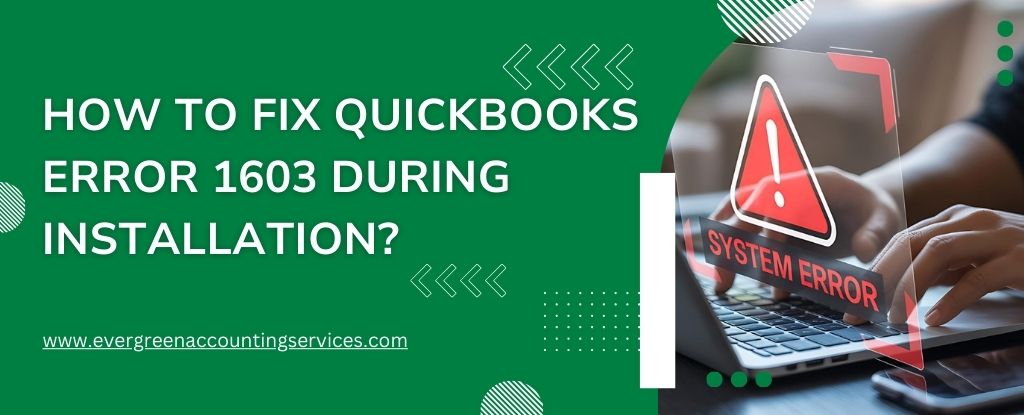Table of Contents
ToggleAs of May 31, 2025, Intuit will officially discontinue support for QuickBooks Desktop 2022. This includes all editions: QuickBooks Desktop Pro Plus 2022, QuickBooks Desktop Premier Plus 2022, QuickBooks Enterprise Solutions 22.0, QuickBooks Premier Accountant Edition Plus 2022, QuickBooks Enterprise Accountant 2022, and QuickBooks Desktop for Mac Plus 2022. If you’re using any of these versions, it’s critical to upgrade to QuickBooks Desktop Plus 2024, Enterprise 2024, or QuickBooks Online to maintain access to essential services and updates.
When Does QuickBooks Desktop 2022 Service Discontinuation Take Effect?
The official discontinuation date is May 31, 2025. After this date, your 2022 QuickBooks Desktop version will no longer receive updates, including critical security patches, nor will it support integrated services such as Payroll, Payments, Online Banking, and live technical support.
If you delay your upgrade, you risk data security vulnerabilities, compliance issues, and loss of productivity tools that are vital for smooth financial operations.
Intuit has announced that QuickBooks Desktop 2022 and all associated services will reach end-of-life on May 31, 2025. This includes:
- QuickBooks Desktop Pro Plus 2022
- QuickBooks Desktop Premier Plus 2022 (all industry-specific versions)
- QuickBooks Enterprise Solutions 22.0
- QuickBooks Desktop for Mac Plus 2022
- QuickBooks Premier Accountant Edition Plus 2022
- QuickBooks Enterprise Accountant 22.0
After this date, access to technical support, security updates, and critical integrated services will be terminated.
What Does QuickBooks Desktop 2022 Service Discontinuation Mean?
Discontinuation means all support and integration services for 2022 versions will be turned off. You will no longer be able to:
- Access live technical support
- Use QuickBooks Desktop Payroll services (Assisted, Basic, Standard, or Enhanced)
- Process credit card and check transactions
- Utilize Online Backup, Online Banking, or Multi-Currency features
- Send emails or invoices directly from QuickBooks
- Transfer Accountant Copy Files
- Sync with QuickBooks Workforce (ViewMyPaycheck)
All these services are essential for modern business needs and will no longer function after May 31, 2025 unless you upgrade.
Also Find: How to Buy QuickBooks Desktop Software?
Upgrade to QuickBooks Desktop Plus 2024 or Enterprise 2024
If you’re currently using QuickBooks Desktop Pro Plus 2022, Premier Plus 2022, or Enterprise 2022, upgrading to the 2024 version ensures that your data stays secure and your business continues to run smoothly. You get:
- The latest security enhancements
- New and improved automation features
- Continued access to Intuit services
- Compatibility with modern operating systems and hardware
How to Upgrade?
- Log in to your Intuit account or visit your Customer Account Management Portal (CAMP).
- Follow the guided instructions to install QuickBooks Desktop Plus 2024 or Enterprise 24.0.
- Migrate your data and ensure your payroll, banking, and payment services are reconnected.
Upgrading now avoids disruptions and ensures compliance with industry standards.
Consider Switching to QuickBooks Online or QuickBooks Enterprise
If you’re looking for cloud flexibility, better performance, or improved scalability, consider moving to:
QuickBooks Online
- Access your books anytime, anywhere
- Automatic cloud backups
- Real-time collaboration with accountants
- Seamless integration with third-party apps
QuickBooks Desktop Enterprise 2024
- Ideal for growing businesses with complex workflows
- Offers custom user permissions, advanced reporting, and better inventory management
- Supports up to 40 users
Both platforms are equipped to help your business grow and streamline financial operations.
Upgrade Paths for Specific Versions
If you are using any of the following, here’s how you should proceed:
- Upgrade QuickBooks Desktop Pro Plus 2022 to 2024: Gain access to new features, continued support, and integration with Payroll and Payments.
- Upgrade QuickBooks Desktop Premier Plus 2022 to 2024: Whether you’re in retail, manufacturing, nonprofit, or professional services—upgrading ensures uninterrupted business continuity.
- Upgrade QuickBooks Enterprise 2022 to 2024: For large-scale businesses, the 2024 upgrade delivers speed, deeper insights, and robust role-based access control.
- Upgrade QuickBooks Premier Accountant Edition Plus 2022 to 2024: Accountants gain enhanced client management tools and accurate compliance features.
- Upgrade QuickBooks Enterprise Accountant 2022 to 2024: Ideal for accounting professionals managing multiple client files with enhanced reporting.
- Upgrade QuickBooks Desktop for Mac Plus 2022 to 2024: Mac users benefit from improved stability, faster load times, and better Apple ecosystem integration.
Also Find: How to Upgrade QuickBooks Desktop 2021 to 2024?
What Services Will Stop Working After May 31, 2025?
Payroll Services
- Assisted Payroll will stop calculating tax, filing forms, or submitting payroll data.
- Basic, Standard, and Enhanced Payroll will stop calculating correct payroll taxes.
- Workers’ Comp Payments and QuickBooks Workforce access will be terminated.
Credit Card Processing
- Credit card/check transactions won’t be processed within the software.
- Merchant Service Deposits won’t sync.
- eInvoice features and Recurring Payments downloads will cease.
Other Services
- Accountant Copy Transfer Service
- Multi-currency features and exchange rates
- Online Banking downloads and uploads
- Emailing forms and reports
- Shipping Manager
These features are essential for business continuity. An upgrade ensures uninterrupted access.
Plan Your Upgrade Now to Avoid Service Interruptions
To maintain your operations and ensure compliance with IRS and financial reporting standards, we strongly advise all users to upgrade to QuickBooks Desktop Plus 2024, Enterprise 2024, or QuickBooks Online as early as possible.
Intuit is offering migration assistance and exclusive pricing to existing users, making now the best time to act. Don’t wait until the last minute. Ensure your business stays efficient and protected with the latest version of QuickBooks.
Frequently Asked Questions About the Discontinuation
Yes, but without support, integrations, or updates, your software becomes outdated, insecure, and non-compliant, especially for tax and payroll.
If you’re using any 2022 version of QuickBooks Desktop or its services, you’re affected. This includes those subscribed to Payroll, Payments, or live tech support.
Intuit prioritizes innovation, security, and compliance. Maintaining outdated versions detracts from these goals. Discontinuation allows for improved development of advanced features for newer versions.
Visit camps.intuit.com to schedule a session with a migration expert. Special upgrade offers may be available.
As of now, Intuit has not officially confirmed a QuickBooks Desktop 2025 release. While previous years followed an annual release cycle, Intuit is gradually shifting focus toward cloud-based solutions like QuickBooks Online and QuickBooks Desktop Enterprise. That said, some versions of Desktop products may still be available depending on your subscription type.
If your QuickBooks Desktop subscription expires, you will lose access to key features and services, including:
– Payroll processing
– Payment acceptance and merchant services
– Online banking and transaction downloads
– Security updates and technical support
– Ability to email invoices or reports from QuickBooks
For QuickBooks Desktop Plus and Enterprise subscriptions, the software is license-based, meaning it stops functioning after expiration. You’ll need to renew your subscription to continue using the product.