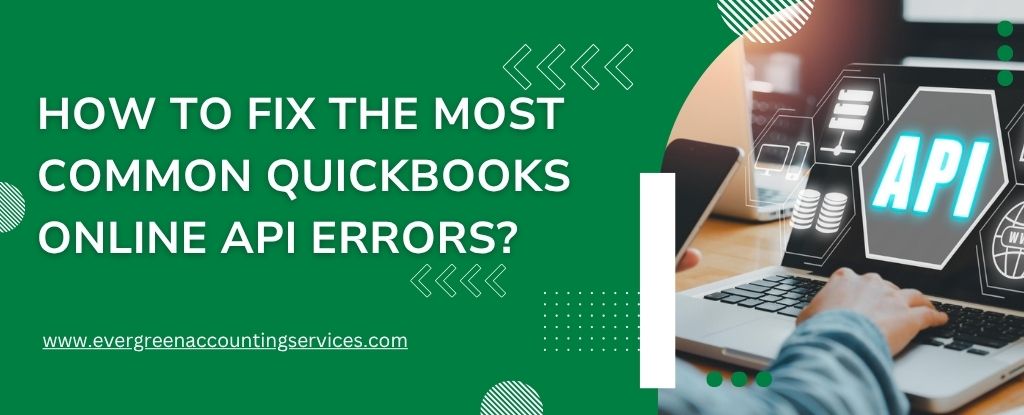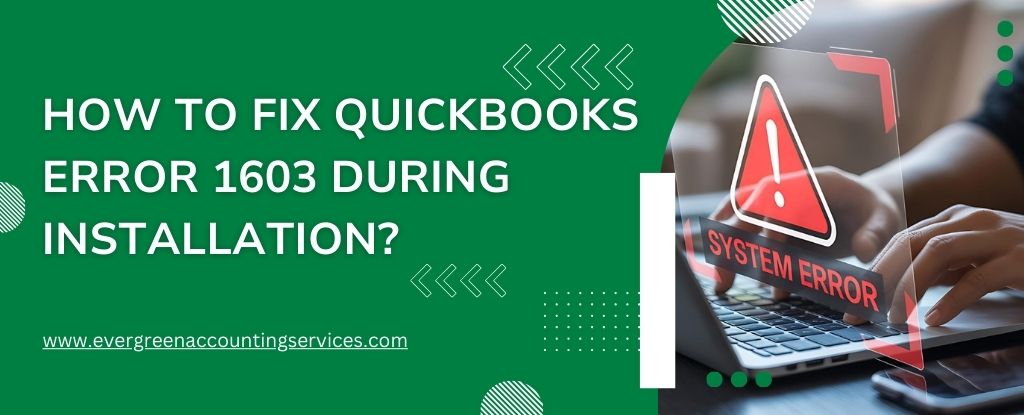Table of Contents
ToggleQuickBooks Online (QBO) offers a robust API for developers integrating accounting functionality into their apps. However, working with this API can often result in various error codes, each requiring specific fixes. This comprehensive guide explores how to troubleshoot common QuickBooks Online API errors, their causes, and effective solutions—ensuring your integration stays seamless and reliable.
1. Error 120: Authorization Failure
Cause:
This error occurs when the connected user doesn’t have the appropriate access. Typical reasons include:
- User is not an admin.
- Admin rights have been revoked.
- User profile has been deleted from the QBO company.
Solution:
- Confirm the user’s access rights.
- Have an active admin review and adjust user permissions.
- If access is no longer required, revoke the token or disconnect the user from the app.
2. Error 500: Unsupported Operation
Cause:
This results from non-UTF-8 characters in the request payload, typically causing malformed byte sequences.
Solution:
- Ensure all requests are UTF-8 encoded.
- Use a standard library to encode request data correctly before submission.
3. Error 610: Object Not Found
Cause:
This can occur for two main reasons:
- A referenced name list object (e.g., vendor, account, customer) is inactive.
- A transaction has been deleted by another user.
Solution:
- Maintain a cached copy of name list objects including Id, SyncToken, DisplayName, and Active status.
- Use webhooks or change data capture (CDC) to track real-time changes.
- Before sending a transaction, check if the referenced object is still active.
- Never reference deleted transactions—track deletions with webhooks.
4. Error 2020: Required Parameter Missing
Cause:
Two primary causes:
- Missing Item.AssetAccountRef when creating an inventory item.
- Missing
Lineelement in the transaction object.
Solution:
- Always define AssetAccountRef for inventory items.
- Ensure all required fields like
Lineare present when creating transactions (invoices, receipts, etc.).
5. Error 2170: Invalid Enumeration
Cause:
Attempting to manually set the TimeActivity.BillableStatus to HasBeenBilled, which QBO manages automatically.
Solution:
- Let QuickBooks handle this field. Do not manually assign HasBeenBilled.
6. Error 2500: Invalid Reference ID
Cause:
Refers to inactive name list objects with Active attribute set to false.
Solution:
- Cache and track changes to object states.
- Validate object status before submitting transaction requests.
- Use CDC or webhooks for real-time updates to object status.
7. Error 5010: Stale Object Error
Cause:
Occurs when multiple users edit the same object simultaneously, and one completes the update before the other.
Solution:
- Always fetch the latest version using syncToken before updates.
- Keep your internal database synchronized using CDC or webhooks.
8. Error 6000: Business Validation Error
Cause:
Occurs when the TotalAmt attribute is missing in BillPayment or Payment entities.
Solution:
- Ensure TotalAmt has a valid numerical value in your API requests.
9. Error 6140: Duplicate Document Number
Cause:
Occurs when your app tries to create a transaction with a DocNumber that already exists, especially if:
- CustomTxnNumbers is enabled.
- Duplicate warnings are active in user preferences.
Solution:
- Fetch Preferences.SalesFormsPrefs.CustomTxnNumbers.
- If true, apply a unique DocNumber naming pattern (e.g., appname_0001).
- If false, let QuickBooks auto-generate the number.
10. Error 6190: Invalid Company Status
Cause:
User’s subscription is inactive, expired, or has billing issues.
Solution:
- Use the SubscriptionStatus attribute in CompanyInfo to verify the subscription.
- Allow users to either wait or disconnect gracefully if the subscription becomes invalid.
11. Error 6210: Account Period Closed
Cause:
User has closed their books for a specific fiscal year, and you’re trying to update data within that closed period.
Solution:
- Ask the admin for the fiscal close date when connecting.
- Add logic to block changes to transactions within the closed period.
12. Error 6240: Duplicate Name Exists
Cause:
The DisplayName is not unique across customers, vendors, and employees.
Solution:
- Store and reference the DisplayName and Id of all relevant objects.
- Apply a naming scheme to avoid conflicts (e.g., “Jane Doe (vendor)” vs. “Jane Doe (customer)”).
- Keep your app’s database updated with changes from QuickBooks.
13. Error 6540: Deposited Transaction Cannot Be Changed
Cause:
You’re trying to modify a payment or sales receipt that’s already been deposited.
Solution:
- To make changes, edit the deposit record and unlink the associated transaction first.
- Understand and respect the deposit linkage in QBO’s workflow.
Final Thoughts on Managing QuickBooks API Errors
Handling QuickBooks Online Accounting API errors effectively involves:
- Staying up to date with object states using webhooks or CDC.
- Keeping a synchronized, local database of QuickBooks objects.
- Writing defensive code that anticipates changes in user permissions, data status, and subscription levels.
By implementing these best practices, you’ll reduce API errors and ensure a smoother integration experience for your users.
Frequently Asked Questions
QuickBooks Online enforces usage limits on API calls to ensure system stability. These limits vary depending on the type of app and number of users. It’s important to monitor your request volume to stay within the allowed thresholds.
If your QuickBooks Online account surpasses its API request limit, the system may throttle or temporarily block further API calls. This can impact your app’s ability to sync or retrieve data until the limit resets.
Error 81901 typically indicates an issue with authentication or token validity. It often appears when the access token has expired or is invalid. Refresh the token or re-authenticate to resolve this error.
QuickBooks Online can handle a substantial amount of data, including thousands of customers, vendors, invoices, and transactions. While there’s no strict storage cap, performance may vary with very large datasets.
The QuickBooks Online API is free to use for developers, but access requires a valid QuickBooks Online account. While the API itself doesn’t have usage fees, certain advanced features or high-volume usage may require a subscription tier that supports them.