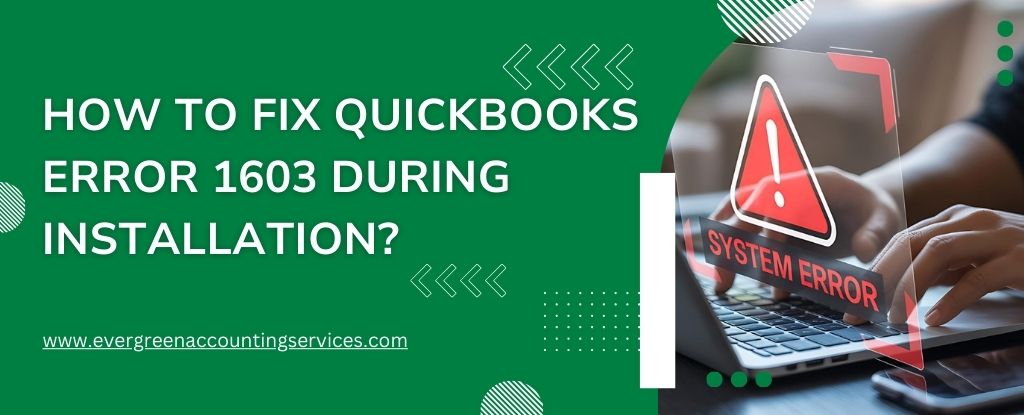Table of Contents
ToggleIn today’s fast-paced digital landscape, businesses are looking for ways to streamline their operations and reduce the complexity of managing multiple systems. E-commerce platforms like BigCommerce and accounting software such as Sage play crucial roles in helping businesses scale, but using them separately can often lead to inefficiencies, manual data entry, and errors. The integration of BigCommerce and Sage provides businesses with a seamless connection between online sales and accounting, improving overall efficiency, accuracy, and customer satisfaction.
What is BigCommerce?
BigCommerce is a leading e-commerce platform that empowers businesses of all sizes to build, manage, and grow their online stores. It offers a wide range of tools designed to help users create customizable online stores, manage inventory, process payments, track orders, and gain insights into their business performance. With its user-friendly interface and advanced features, BigCommerce is a go-to solution for businesses looking to scale their online operations.
What is Sage?
Sage is a popular accounting software suite designed for small to medium-sized businesses. It offers robust features for financial management, including invoicing, payroll processing, inventory tracking, and financial reporting. Sage’s cloud-based solutions help businesses maintain accurate financial records, comply with regulations, and make data-driven decisions.
The Importance of Integrating BigCommerce with Sage
Integrating BigCommerce with Sage helps businesses automate the flow of data between their e-commerce store and accounting system. Instead of manually transferring sales data, inventory updates, and customer information between systems, businesses can rely on an automated process that ensures data accuracy, reduces the risk of errors, and saves time.
Here are some key benefits of integrating BigCommerce with Sage:
- Automated Data Syncing Integration ensures that every sale made through the BigCommerce store is automatically recorded in Sage. This eliminates the need for manual data entry, reduces human error, and accelerates bookkeeping and accounting processes.
- Real-Time Inventory Updates As inventory levels are updated in BigCommerce, they are automatically synced with Sage, ensuring that businesses have accurate real-time information on stock levels. This reduces the likelihood of overselling or understocking, helping to keep customers satisfied and operations efficient.
- Improved Financial Reporting With integrated data, businesses can gain a clearer picture of their financial status. Sage’s powerful financial reporting tools can generate detailed reports based on real-time sales data from BigCommerce, helping businesses make informed decisions.
- Streamlined Order Processing When a customer places an order on BigCommerce, the integration ensures that order details—such as shipping address, payment method, and purchased items—are immediately transferred to Sage for invoicing, accounting, and fulfillment. This streamlined workflow speeds up processing times and minimizes errors.
- Enhanced Customer Management Integrating customer data between BigCommerce and Sage helps businesses better manage customer relationships. By combining sales history and financial information, businesses can offer personalized services, track customer loyalty, and make strategic decisions to improve customer retention.
How BigCommerce and Sage Integration Works?
The integration between BigCommerce and Sage is typically achieved through a third-party integration solution, which acts as a bridge between the two platforms. These solutions provide pre-built connectors or APIs that facilitate data syncing between BigCommerce and Sage. Some popular integration tools include:
- Zapier: A no-code automation tool that helps integrate BigCommerce with Sage and other platforms without requiring technical expertise.
- Sage’s Integration Platform: Sage offers integration tools and pre-built connectors for various e-commerce platforms, including BigCommerce, to ensure seamless data synchronization.
- Custom API Integration: For businesses with specific needs, custom API development can be used to tailor the integration process between BigCommerce and Sage.
Businesses can work with integration specialists or use a dedicated third-party tool to ensure a smooth and efficient integration.
Getting Started with BigCommerce and Sage Integration
To begin the process of integrating BigCommerce and Sage, businesses should take the following steps:
- Assess Your Business Needs: Before starting the integration, consider your specific business requirements, including what data needs to be synced, which accounting features you need, and how often you want updates to occur.
- Choose an Integration Tool: Depending on your needs, you can select a third-party integration solution or consult with an expert to develop a custom integration. Make sure to choose a solution that supports both BigCommerce and Sage.
- Set Up the Integration: Once you have selected the right integration solution, set up the connection between BigCommerce and Sage. This may involve connecting APIs, mapping data fields, and setting synchronization rules.
- Test the Integration: Before going live, test the integration to ensure that data flows correctly between the two platforms. This helps identify any issues early and allows for adjustments to be made before the system is fully operational.
- Monitor and Optimize: After the integration is live, continuously monitor its performance to ensure everything is working smoothly. You may need to tweak settings or configurations as your business grows and changes.
Why Businesses Choose BigCommerce and Sage Integration?
Many businesses choose to integrate BigCommerce with Sage because of the time savings, efficiency gains, and reduced risk of errors. Whether it’s syncing inventory, automating order processing, or streamlining accounting tasks, the integration creates a more unified and effective business workflow.
For companies looking to scale their operations, combining the power of BigCommerce’s e-commerce platform with the comprehensive accounting features of Sage makes good sense. The result is a seamless, fully automated solution that reduces manual labor, improves accuracy, and helps businesses stay focused on growth.
Need Help with BigCommerce and Sage Integration?
If you’re ready to integrate BigCommerce with Sage and want professional guidance or support, feel free to reach out to us. Our experts are here to help you implement the integration seamlessly and ensure that your business reaps the full benefits of streamlined operations. Call us at 1-844-987-7063 for personalized assistance or to get started today!
Conclusion
Integrating BigCommerce with Sage offers businesses a powerful solution for managing both their online sales and accounting processes in one unified system. With automated data syncing, real-time inventory updates, and better financial reporting, the integration helps businesses save time, reduce errors, and make smarter decisions. Whether you’re a small business or a large enterprise, the BigCommerce-Sage integration is a game-changer for efficient, scalable business operations.
Frequently Asked Questions
The integration supports various versions of Sage, including Sage 50cloud, Sage Business Cloud Accounting, and Sage Intacct. Depending on your business’s needs and the version of Sage you are using, there may be different integration tools or solutions available. Consult with your integration provider to ensure compatibility with your version of Sage.
The time required to complete the integration depends on several factors, including the complexity of your business processes, the tools you’re using, and whether you’re opting for a custom or pre-built integration solution. A simple integration may take just a few hours, while more complex implementations could take a few days or weeks. Be sure to plan accordingly and work with an experienced integration partner to ensure a smooth setup.
The cost of integrating BigCommerce and Sage can vary depending on the integration solution you choose. Third-party tools, such as Zapier, may have subscription fees, while custom API integrations may incur higher development and setup costs. It’s important to assess your specific needs and budget to select the most cost-effective solution.
Yes, the integration can be customized to suit your unique business requirements. Whether you need specific workflows, custom data syncing rules, or integration with other systems, a custom API solution can be developed. Many integration platforms also allow for some level of customization to tailor the process to your business’s operational structure.
Yes, BigCommerce supports integrations with a variety of accounting software options, including QuickBooks, Xero, and NetSuite. The integration process for each software will differ slightly, so be sure to choose the one that best meets your needs. If you need help integrating BigCommerce with an alternative accounting software, our team can assist you.