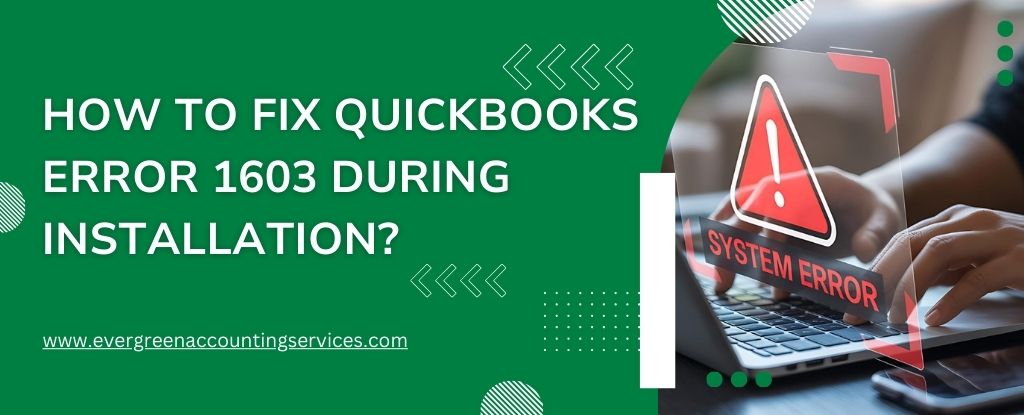Table of Contents
ToggleSage Accounting 2026, the latest release from Sage, promises to be a game-changer for businesses of all sizes. With advanced features, enhanced security, and a focus on user-friendly design, this version continues to solidify Sage’s position as a leader in accounting software. Whether you’re using Sage 50, Sage 100, or Sage 300, the 2026 release offers significant updates and improvements. This article will cover everything you need to know about Sage Accounting 2026, including its release date, features, system requirements, installation process, and pricing.
Sage 2026 Release Date
Sage 50 Accounting 2026
Release Date:
- Version 2026.0 was officially released on November 11, 2025.
- Users with a Business Care plan received the update starting November 5, 2025, while general availability to all customers is expected by December 2, 2025.
Key Features:
- Payroll Updates for 2026 Tax Year: Upgrading to Sage 50 2026 is required to process payroll for the 2026 tax year. Note that no payroll updates will be available for version 2025 after December.
- Improved Error Messaging: Enhanced error messaging to improve troubleshooting and user experience.
- Connected Services Enhancements: Improvements include the ability to change the system administrator (sysadmin) email and other connected services.
- Serial Number Reuse: The update allows for serial number reuse for future updates, streamlining the upgrade process.
System Requirements:
- Operating System: Requires Windows 10 or Windows 11 (64-bit).
- Processor: Minimum 2.0 GHz processor.
- RAM: Minimum of 4 GB RAM (8 GB recommended).
Sage 300 2026
Release Date:
- Available as of September 2025.
Key Features:
- Sage HR Integration: A new, compatible version of Sage HR Integration is introduced, enhancing HR and payroll functionality.
- Error Handling Improvements: The update will now display failures in the RegAcc.log, making it easier for users to track and resolve errors.
- Inventory Control Update: A new “Last Processed By” field is added to the Day End Processing screen in Inventory Control, improving tracking and reporting.
Screen Upgrades:
- Web and Classic Screens: Enhancements to both the Sage 300cloud web screens and classic screens, ensuring a smoother user interface and better functionality for both environments.
Other 2026 Sage Products
- Sage Fixed Assets 2026.0:
- Release Date: September 2025.
- Key Updates: Includes tax law updates such as the increase in the Section 179 maximum deduction limit and 100% bonus depreciation for assets placed in service on or after January 20, 2025.
- Sage 100 Version 2026:
- Architecture Update: The 2026 release is now 64-bit only, and users will need to utilize a conversion utility to transition to this new architecture.
Key Features of Sage Accounting 2026
The 2026 version of Sage Accounting introduces several new features and updates that aim to improve the efficiency and accuracy of financial operations:
1. Advanced Automation Tools
Sage 2026 enhances automation across accounting tasks, including invoicing, billing, and reconciliation. Automation reduces the chances of human error, speeds up workflows, and ensures financial data is always up to date.
2. Improved Cloud Integration
With the growing demand for cloud-based solutions, Sage 2026 offers even tighter integration with cloud services. This means easier access to financial data from anywhere, anytime, with seamless synchronization across all devices.
3. Real-Time Data Analytics
The new release provides more powerful reporting and data analytics features. Users can access real-time financial insights, make data-driven decisions, and forecast future trends with ease.
4. Enhanced Security Features
Sage 2026 comes with advanced security protocols to protect sensitive financial data. These include multi-factor authentication, encryption, and secure cloud storage to ensure that your data is safe from potential cyber threats.
5. Mobile App Enhancements
The Sage mobile app has been revamped, offering a more intuitive interface and better functionality. Users can now manage their finances on the go, including generating reports, sending invoices, and tracking payments directly from their smartphones.
6. Customization and Scalability
The 2026 release introduces more customization options, allowing businesses to tailor the software to their specific needs. Whether you’re a small business or a large enterprise, Sage 2026 offers the flexibility to scale as your company grows.
How to Install Sage Accounting 2026?
Installing Sage Accounting 2026 is a straightforward process. Here’s a step-by-step guide to help you through the installation.
- Download the Software: Visit the official Sage website and navigate to the “Downloads” section for the 2026 version. You can find direct links for each version: Sage 50cloud, Sage 100cloud, and Sage 300cloud. Ensure you have a valid license before downloading.
- Run the Installer: Once the software is downloaded, locate the installer file on your computer and double-click to start the installation process.
- Follow the Setup Wizard: The Sage setup wizard will guide you through the installation process. Follow the on-screen prompts to install the software on your system.
- Enter License Information: After installation, launch the application and enter your license key or login credentials to activate the software.
- Connect to Cloud (Optional): If you’re using the cloud version (Sage 50cloud, Sage 100cloud, or Sage 300cloud), you may be prompted to connect to your cloud account. Follow the instructions to complete the setup.
- Verify Installation: Once installed, verify that all features are working properly and check for any available updates.
For Sage Intacct 2026
Sage Intacct is a cloud-based solution, so installation is typically done by Sage’s support team. Once you sign up for a subscription, you’ll receive an email with a link to access your account and configure your settings. Sage’s support team will assist you with setup if necessary.
Pricing Information for Sage Accounting 2026
Pricing for Sage Accounting 2026 can vary based on the version and specific needs of your business. For detailed pricing information, it’s best to visit the official Sage website.
Conclusion
Sage Accounting 2026 brings significant improvements and new features to the table for businesses looking to enhance their accounting processes. With powerful automation, enhanced cloud integration, and improved security, it continues to meet the diverse needs of businesses, from small startups to large enterprises. Whether you’re upgrading from a previous version or exploring Sage for the first time, the 2026 release offers the tools you need to manage your finances more efficiently. Be sure to check system requirements and follow the installation guide to get started with Sage Accounting 2026.