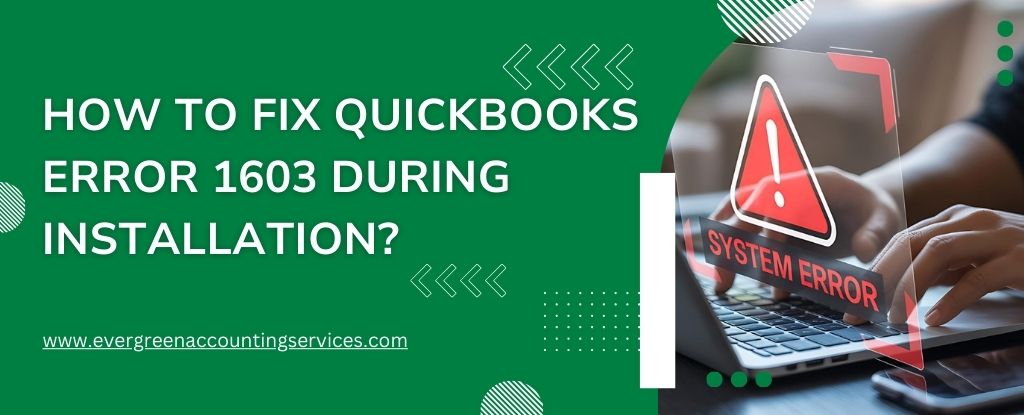Table of Contents
ToggleError 185 in QuickBooks Online occurs when your bank or financial institution needs additional verification after you’ve entered your login details.
This error typically appears if your bank requires extra security steps — such as answering security questions or providing a one-time passcode (OTP) — before allowing QuickBooks to connect to your account.
What is Bank Error 185 in QuickBooks Online?
Bank Error 185 occurs when QuickBooks Online (QBO) is unable to successfully connect or update transactions with your bank or financial institution because an additional verification step is required. This often happens when the bank implements multi‑factor authentication (MFA), one‑time passwords (OTP), or new security questions, and QBO isn’t aware of or hasn’t answered those prompts.
In simple terms: your bank wants “extra proof” (beyond just username/password) and QBO hits Error 185 when it can’t get that proof or the user hasn’t responded to the prompts properly.
Why Does QuickBooks Online Error 185 Happen?
Here are some of the common causes:
- The bank or financial institution has introduced extra verification (security questions, OTPs, MFA tokens) and the connection in QuickBooks isn’t up to date.
- Cookies or cached session information in the browser or system have expired or become invalid, so the “remembered” answer to a security question is no longer valid.
- Internet connectivity issues, browser pop‑up blockers, or other system settings prevent the security prompt (OTP, question) from showing up.
- In some cases, an accumulation of system “junk” files or improper system maintenance could contribute (though this is less central) – but it is mentioned as a support step.
Easy Solutions to Fix Bank Error 185 in QuickBooks Online
Here are detailed steps to resolve the issue – start at the top and proceed until the error is cleared.
Solution 1. Authenticate Your Identity with the Bank
Ensure you satisfy whatever extra verification your bank is requiring. Steps:
- Log into your bank’s website directly with the same user credentials that you link in QBO.
- If the bank requires you to answer security questions or enter an OTP (one‑time password), do that.
- In QBO: go to the Banking (or Transactions → Banking) tab, select the account with error 185, and look for a “Take Action”, “Update”, or “Fix connection” prompt. Then answer the security questions as required.
Tip: It may help to use the same web browser/device that you used to access your bank, and ensure pop‑ups are allowed (so the bank’s verification prompt can display).
Solution 2. Manually Refresh the Bank Connection
Because cookies/session info may have expired, refreshing the bank connection several times often forces the verification prompt and re‑establishes the link.
- In QuickBooks Online: go to Banking → select the problematic bank account → Click “Refresh All” (or similar).
- After it finishes updating, click “Refresh All” again. Repeat this 3‑5 times (or until the verification prompt appears).
- If a security question or OTP prompt appears during one of those refreshes, answer it to proceed.
Solution 3. Clean Up System / Browser (Disk Cleanup, Clear Cache)
Although more of a “house‑keeping” step, it can help if system clutter is interfering with the connection.
- Run Disk Cleanup on your Windows system: right‑click on C: drive → Properties → Disk Cleanup → select files to remove → OK.
- Clear browser cache and cookies (especially if QBO is accessed via browser).
- Ensure browser pop‑up blocker is disabled (at least for your bank site), and test using a different browser if needed.
Solution 4. Check Internet / Browser / Tool Hub Utilities
- Make sure you have a stable internet connection when attempting the bank refresh. Poor or intermittent connectivity can interrupt the verification handshake.
- If you’re using QBO on a desktop or via certain integrations, consider using QuickBooks Tool Hub (for desktop versions) or browser utilities to troubleshoot network issues.
Additional Troubleshooting Steps for Bank Error 185 in QBO
If the error continues:
- Log in to QuickBooks Online using an incognito or private browser window.
- You can also try switching to a different browser or clearing your browser’s cache and cookies to eliminate any temporary issues.
Also Find: How to Connect Bank and Credit Card Accounts to QuickBooks Online?
Prevent Future Occurrences of QBO Bank Error 185
Once you get past the error, consider doing the following to minimise re‑occurrence:
- When the bank shows a security question prompt, answer it and choose “Remember this device” (if available) so QBO doesn’t have to ask again.
- Use the same browser and device for bank connection when possible. Switching browsers/devices frequently can trigger extra security.
- Check your bank’s settings periodically to ensure no new MFA or connection requirements were added (for example: browser cookies blocked, timeouts shortened).
- Make sure your version of QBO is up to date and your browser is current.
Summary
Bank Error 185 in QuickBooks Online is a signal that the bank is asking for more than just login credentials — think MFA, OTPs, or security questions. By 1) authenticating directly with your bank, 2) repeatedly refreshing the connection in QBO to force the verification, 3) cleaning up system/browser environment, and 4) ensuring your internet / tools are stable and correct, you can resolve the error and restore smooth bank transaction syncing. Treat the error not just as a QuickBooks bug but a security handshake between your bank and bookkeeping system.
Frequently Asked Questions
If QBO fails to complete a bank connection due to Error 185, it may sometimes retry downloads when the connection is restored, which can create duplicate transactions. Always review your bank feed and merge duplicates manually after resolving the error.
Bank Error 185 is usually caused by the bank’s security requirements (like OTPs or multi-factor authentication), not QuickBooks itself. QBO cannot bypass these security measures, so the error is essentially a “security handshake issue.
Changing the password alone may not fix the error if the bank also requires additional verification (OTP, MFA, or security questions). You must complete all required authentication steps for QBO to reconnect.
If your bank enforces MFA or OTP for all accounts, and QBO hasn’t received authorization for each, multiple accounts can show Error 185 simultaneously. Each account may require separate authentication.
Yes, it is safe as long as you are using the official QuickBooks Online platform and a secure internet connection. QBO encrypts your banking credentials and ensures secure communication with your bank.
Yes, but in QuickBooks Desktop, it may appear differently. Desktop users also need to authenticate with the bank via Web Connect or direct bank feeds.
Yes. Ignoring the error prevents new bank transactions from syncing, which can lead to inaccurate account balances, unreconciled transactions, and incomplete financial reports.