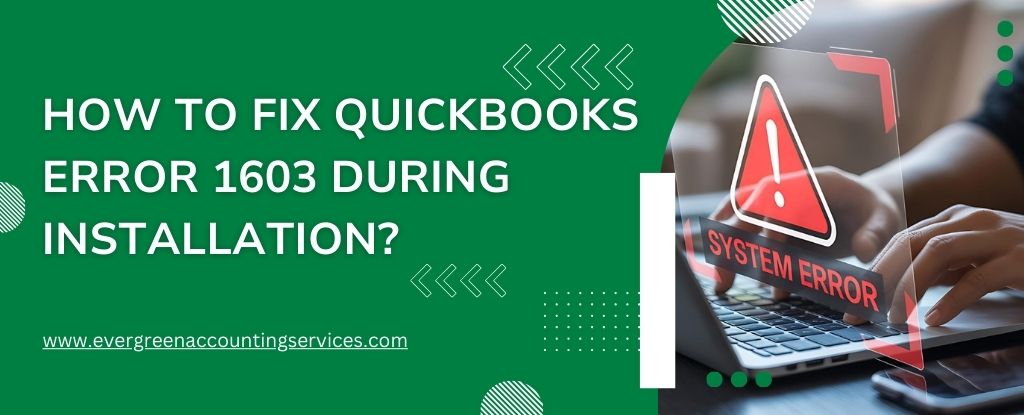Table of Contents
ToggleQuickBooks continues to be a trusted solution for businesses of all sizes, and with the introduction of QuickBooks 2025, users can expect even more advanced features and enhancements. Whether you are managing finances for a small business, a growing enterprise, or just personal accounting, QuickBooks remains the go-to platform for streamlined accounting, invoicing, payroll management, and more.
In this article, we will dive into the release date, pricing, features, and how to download QuickBooks 2025. This comprehensive guide will help you stay ahead of the curve and ensure that you’re ready to make the most out of this new version.
Release Date of QuickBooks 2025
QuickBooks 2025 was initially set to be officially released on October 20, 2024. However, there has been no further information regarding the exact release date since then. Once the software is officially launched, users can expect to receive newsletters and notifications about its availability. Stay tuned for updates as QuickBooks will keep its customers informed on the release through these communication channels.
Pricing of QuickBooks 2025
Pricing is one of the most important factors to consider when upgrading to or purchasing a new version of QuickBooks. The QuickBooks 2025 pricing is expected to be competitive while offering high value with enhanced features. Below is a breakdown of the pricing models based on different subscription tiers:
QuickBooks 2025 Pricing Plans
- QuickBooks Online Simple Start: $17.50/month
This plan is designed for freelancers and small businesses that only require basic accounting features such as income and expense tracking, invoicing, and tax deductions. - QuickBooks Online Essentials: $32.50/month
This plan is suitable for small businesses that need to track employees and manage time. It also includes advanced features such as bill management, payment processing, and access to up to three users. - QuickBooks Online Plus: $49.50/month
This is ideal for growing businesses that require more advanced accounting capabilities such as project tracking, inventory management, and custom reporting. It also includes access for up to five users. - QuickBooks Online Advanced: $117.50/month
This plan is designed for larger businesses with more complex needs. It includes custom reporting, batch invoicing, and access to up to 25 users. - QuickBooks Desktop Enterprise 2025: $1768/1st year (Subscription-based)
Designed for large businesses, this plan includes comprehensive features for inventory management, advanced reporting, and priority support. It is ideal for businesses that need scalability and customization.
Additional Costs to Consider
Aside from the standard pricing plans, there might be additional costs for features such as payroll services, advanced reporting tools, or extra users. QuickBooks often provides customized quotes for larger businesses or those with unique requirements. These additional costs are worth considering if you need more specialized tools for your business needs.
Key Features of QB 2025
QuickBooks 2025 comes packed with a host of new features and improvements to make accounting and financial management more efficient. Here are some of the standout features that will make QuickBooks 2025 an indispensable tool for businesses:
1. Enhanced Reporting Tools
QuickBooks 2025 introduces more customizable reports, allowing businesses to drill deeper into financial data. New dashboards and visual analytics provide a clearer overview of your business’s performance. Advanced filtering options enable you to create highly detailed reports tailored to your specific business needs.
2. AI-Powered Insights and Predictions
Artificial intelligence plays a central role in QuickBooks 2025, offering more accurate forecasts and financial insights. AI now analyzes your business’s financial trends and provides predictive analytics to help you make informed decisions. Whether you’re forecasting cash flow or predicting future expenses, these insights will empower you to plan better for your business’s future.
3. Improved Payroll Management
QuickBooks 2025 offers more streamlined payroll services with new tax compliance features, allowing businesses to manage employee wages, benefits, and taxes more efficiently. The enhanced payroll system can automate tax calculations and ensure that your business stays compliant with state and federal regulations.
4. Enhanced Mobile App Experience
For businesses on the go, QuickBooks 2025 has greatly improved its mobile app. The app now includes invoice tracking, expense scanning, and bank reconciliation features, making it easier for users to manage their business finances remotely. The app is compatible with both iOS and Android devices, providing flexibility for entrepreneurs and small business owners.
5. Advanced Inventory Management
QuickBooks 2025 introduces a more advanced inventory management system, allowing businesses to track stock levels in real-time, manage purchase orders, and optimize inventory workflows. This feature is essential for companies that deal with physical products and want to ensure that inventory levels are always accurate.
6. Integration with Third-Party Apps
QuickBooks 2025 offers even more integration capabilities with popular third-party apps and services. Whether you use customer relationship management (CRM) software, eCommerce platforms, or specialized payment processors, QuickBooks can integrate seamlessly with your existing tech stack, improving workflow efficiency.
7. Multi-Currency Support
For businesses that operate internationally, QuickBooks 2025 provides multi-currency support, allowing users to manage transactions in different currencies with ease. This feature is especially useful for businesses that have customers or vendors in multiple countries.
Also Find: How to Buy QuickBooks Desktop Software?
How to Download QuickBooks 2025?
Downloading QuickBooks 2025 is a straightforward process. The steps below outline how to access the software based on your preferred version:
For QuickBooks Online:
- Visit the official QuickBooks website (https://quickbooks.intuit.com).
- Select the version of QuickBooks Online you wish to purchase.
- Complete the registration process by entering your payment details.
- After completing the payment, you will gain immediate access to QuickBooks Online through your web browser.
- Log in with your Intuit account to start using QuickBooks Online 2025.
For QuickBooks Desktop:
- Visit the official QuickBooks website.
- Choose the QuickBooks Desktop version you wish to purchase (Pro, Premier, or Enterprise).
- Complete the checkout process.
- After purchase, download the installer directly from the website.
- Follow the on-screen instructions to install QuickBooks on your desktop.
For Mobile App:
- Download the QuickBooks mobile app from the Google Play Store (for Android) or the Apple App Store (for iOS).
- Sign in with your Intuit account credentials to start using the mobile version of QuickBooks 2025.
Conclusion
QuickBooks 2025 is set to be a game-changer in the world of accounting software, with its advanced features, user-friendly interface, and competitive pricing. Whether you’re a small business owner or the CFO of a large corporation, QuickBooks 2025 offers the tools and support you need to streamline your financial management processes.
With new features like AI-powered insights, improved payroll management, and advanced inventory systems, QuickBooks 2025 is built to help businesses make smarter decisions and improve overall efficiency. The release of QuickBooks 2025 will certainly be a milestone for businesses that are looking to stay ahead of the curve in an increasingly digital world.
For those ready to experience the next level of financial management, QuickBooks 2025 offers a simple download process that ensures you’re up and running with minimal hassle. Make sure to explore the different pricing options and choose the plan that best fits your business needs.
Frequently Asked Questions
To upgrade to QuickBooks Desktop 2025, simply visit the QuickBooks website, select the version you want, and complete the purchase process. Afterward, you can download and install the new version. If you already have a previous version, you may be eligible for discounted upgrade pricing.
Yes, you can move your old version of QuickBooks to a new computer. To do so, you’ll need to uninstall QuickBooks from the old machine and reinstall it on the new one using your original product key. Be sure to back up your company files before transferring.
Yes, you can use QuickBooks on two computers, but this depends on your subscription plan. For QuickBooks Desktop, multiple installations are possible with a multi-user license, allowing several people to access the same company file. For QuickBooks Online, you can access your account from any device with internet connectivity.
To update your version of QuickBooks Desktop, go to the Help menu, then select Update QuickBooks Desktop. Follow the on-screen instructions to download and install the latest updates. You may also be prompted to update the software periodically for new features and security patches.
While QuickBooks is one of the most popular accounting solutions available, other software options like Xero, FreshBooks, and Wave may suit certain business needs better. The best accounting software depends on your specific business requirements, budget, and preferences. It’s always a good idea to compare features, pricing, and reviews before making your decision.