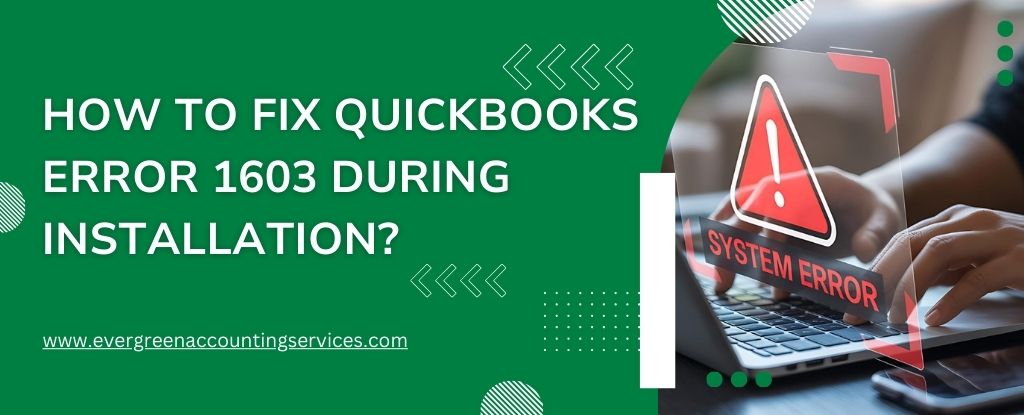Table of Contents
ToggleAre you facing the issue where QuickBooks is unable to send emails to Outlook? This is a common problem that many QuickBooks users encounter. In this article, we will discuss the potential causes of why QuickBooks can’t send email and provide step-by-step solutions to help you resolve issue.
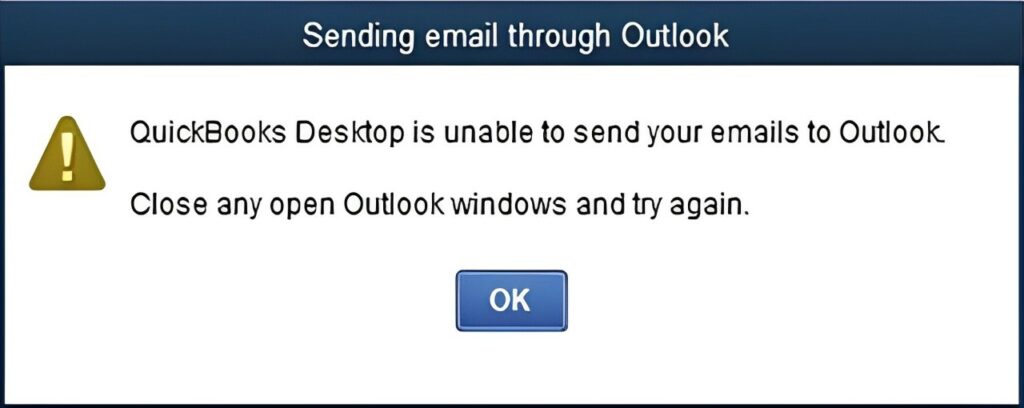
Common Reasons Why QuickBooks Desktop is Unable to Send Emails to Outlook
Understanding the root cause of the problem is crucial to finding the right solution. Here are some common reasons why QuickBooks is unable to send your emails to Outlook:
- Incorrect Email Preferences: Your QuickBooks email settings might be misconfigured.
- Damaged MAPI32.dll File: This file is crucial for email communication between QuickBooks and Outlook.
- Issues with Outlook Installation: Problems with your Outlook installation can affect email functionality.
- Network Connection Problems: QuickBooks unable to send emails due to network connection failure.
- Firewall or Security Settings: These might block QuickBooks from accessing Outlook.
Solutions to Fix QuickBooks won’t Send Emails to Outlook
1. Verify Email Preferences in QuickBooks
First, ensure that your email preferences in QuickBooks are set correctly:
- Open QuickBooks.
- Go to the Edit menu and select Preferences.
- Click on Send Forms.
- Under My Preferences, make sure your email address is correct and that Outlook is selected as the email option.
2. Repair the MAPI32.dll File
A damaged MAPI32.dll file can prevent QuickBooks from sending emails. To repair it:
- Close QuickBooks and Outlook.
- Open the Windows Start menu and search for fixmapi.exe.
- Run the fixmapi.exe file and follow the on-screen instructions.
3. Repair Your Microsoft Outlook 365
Sometimes, repairing your Outlook installation can fix the problem:
- Open the Control Panel.
- Go to Programs and Features.
- Find Microsoft Office 365 in the list and click Change.
- Select Repair and follow the instructions.
4. Update QuickBooks to the Latest Version
Ensure that you are using the latest version of QuickBooks:
- Open QuickBooks.
- Go to the Help menu and select Update QuickBooks Desktop.
- Click on Update Now and follow the prompts to install updates.
5. Check Firewall and Security Settings
Make sure your firewall or antivirus software is not blocking QuickBooks:
- Open your firewall or antivirus settings.
- Add QuickBooks and Outlook to the list of allowed applications.
6. Verify Network Connection
Check if there are any network issues that might be causing the problem:
- Restart your router and modem.
- Ensure your computer is connected to the internet.
- Try sending an email from another application to verify the connection.
Also Find:- Fix Can’t Login to QuickBooks Online Error
Additional Tips
If the issue persists, consider these additional steps:
- Run QuickBooks as Administrator: Right-click on the QuickBooks icon and select Run as Administrator.
- Reinstall QuickBooks and Outlook: As a last resort, reinstall QuickBooks and Outlook to resolve any deep-rooted issues.
Benefits of Fixing “Emailing from QuickBooks not working” Issue
Fixing the issue of QuickBooks being unable to send emails to Outlook provides several benefits:
- Improved Efficiency: Resolving email issues allows you to send invoices, receipts, and other documents directly from QuickBooks, saving time and effort.
- Enhanced Communication: Streamlined email functionality ensures that communication with clients and stakeholders is seamless and professional.
- Increased Productivity: With email functionality restored, you can focus on more critical business tasks without worrying about technical disruptions.
- Better Financial Management: Timely delivery of financial documents helps in maintaining accurate records and improving cash flow management.
Conclusion
Dealing with QuickBooks not sending emails can be frustrating, but by following the steps outlined above, you can resolve the issue. Whether it’s fixing your email preferences, repairing the MAPI32.dll file, updating QuickBooks, or checking your network connection, these solutions should help you get back to business.
For further assistance, contact QuickBooks support at 1-844-987-7063. Our experts are here to help you resolve any issues and ensure your QuickBooks is running smoothly.
Frequently Asked Questions
QuickBooks might be unable to send emails to multiple recipients because of:
1. Incorrect email format or recipient addresses.
2. Email settings in QuickBooks not allowing multiple recipients.
3. Restrictions set by your email provider on bulk emails.
4. Network issues causing the emails to fail.
5. Antivirus or firewall settings blocking the emails.
To enable QuickBooks to use Outlook for sending emails:
1. Open QuickBooks and go to the Edit menu.
2. Select Preferences.
3. Click on Send Forms.
4. Under My Preferences, ensure that your email address is correct and Outlook is selected as the email option.
5. Save the settings and restart QuickBooks.
Outlook might not be showing as an option in QuickBooks due to:
1. Incorrect installation of Outlook.
2. QuickBooks not recognizing the Outlook version installed.
3. Missing or damaged MAPI32.dll file.
4. Compatibility issues between QuickBooks and Outlook versions.
5. To fix this, ensure that Outlook is properly installed, update both QuickBooks and Outlook, and repair the MAPI32.dll file if needed.
If QuickBooks is unable to send emails through Gmail, check the following:
1. Ensure your Gmail account settings are correct in QuickBooks.
2. Verify that your Gmail account allows less secure apps or set up an app-specific password.
3. Check for network connection issues.
4. Ensure your firewall or antivirus is not blocking QuickBooks.
5. Update QuickBooks to the latest version.
For QuickBooks users on a Mac experiencing issues sending emails to Outlook:
1. Verify your email preferences are correctly set in QuickBooks.
2. Ensure Outlook is properly installed and updated on your Mac.
3. Check network connectivity and firewall settings.
4. Consider reinstalling both QuickBooks and Outlook if the problem persists.
If QuickBooks Desktop is unable to send emails to Outlook 2024:
1. Ensure QuickBooks is updated to the latest version.
2. Check and correct email preferences in QuickBooks.
3. Repair your Outlook installation.
4. Verify that the MAPI32.dll file is not damaged.
5. Check for network connection issues and firewall settings.
If QuickBooks is not responding when sending emails through Outlook:
1. Restart both QuickBooks and Outlook.
2. Run QuickBooks as an administrator.
3. Repair your Outlook installation.
4. Update QuickBooks to the latest version.
5. Check for any pending Windows updates that might affect email functionality.
6. Disable any firewall or antivirus temporarily to see if they are causing the issue.
QuickBooks might be unable to authenticate your Outlook email account due to:
1. Incorrect email and password.
2. Two-factor authentication enabled on your email account.
3. Outdated security settings in QuickBooks.
4. Firewall or antivirus software blocking authentication.
5. Network issues preventing proper authentication.
To troubleshoot QuickBooks not integrating with Outlook:
1. Ensure that both QuickBooks and Outlook are updated to the latest versions.
2. Verify that Outlook is set as the default email application.
3. Check QuickBooks email preferences and make sure Outlook is selected.
4. Repair the Outlook installation.
5. Run QuickBooks as an administrator.
The issue may be caused by compatibility problems between the new QuickBooks update and Outlook. It could also be due to incorrect email settings or an outdated version of Outlook.