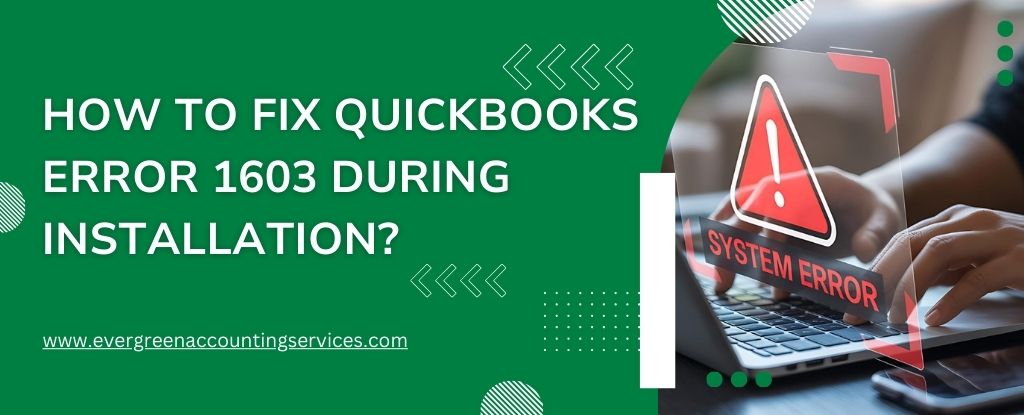Table of Contents
ToggleThe construction industry has long been associated with complex project management, stringent timelines, and detailed financial oversight. As projects grow in scope and complexity, the need for robust financial management solutions becomes more critical. Procore, a leading construction management software, and Sage 100 Contractor, a comprehensive accounting solution, provide a powerful integration that addresses these challenges head-on. By combining Procore’s project management capabilities with Sage 100’s financial acumen, construction companies can achieve enhanced financial management, streamlined operations, and improved profitability.
Understanding Procore and Sage 100
Procore Overview
Procore is a cloud-based construction management software designed to streamline all aspects of a construction project. From initial design to project completion, Procore offers tools for project management, document control, quality and safety, and financial management. Key features include:
- Project Management: Tools for scheduling, task management, and resource allocation.
- Document Control: Centralized storage and management of project documents.
- Quality and Safety: Modules to track compliance, safety incidents, and quality checks.
- Financial Management: Budgeting, change order management, and invoicing.
Sage 100 Overview
Sage 100 Contractor, formerly known as Sage Master Builder, is an accounting and project management solution tailored specifically for the construction industry. It offers a range of financial and operational tools, including:
- Accounting: General ledger, accounts payable/receivable, and payroll.
- Job Costing: Detailed tracking of job costs and profitability.
- Estimating: Tools for creating and managing project estimates.
- Project Management: Tools for scheduling, document control, and project tracking.
How does the Integration work?
The integration synchronizes data between Procore and Sage 100 in real-time. This means that any changes made in Procore, such as new purchase orders or budget updates, are automatically reflected in Sage 100, and vice versa. This eliminates the need for manual data entry and ensures that both systems always have the most current information.
The Need for Procore Sage 100 Integration
Construction projects often involve numerous stakeholders, large budgets, and intricate timelines. Managing these elements efficiently requires seamless communication and data flow between various systems. The integration of Procore and Sage 100 addresses several key challenges:
- Data Silos: Without integration, data remains isolated within different systems, leading to inefficiencies and errors.
- Manual Data Entry: Manual transfer of data between systems is time-consuming and prone to errors.
- Real-Time Reporting: Lack of real-time data can hinder decision-making and project management.
Benefits of Procore Sage 100 Integration
Enhanced Financial Management
- Accurate Budget Tracking: The integration ensures that project budgets are updated in real-time. Changes made in Procore are reflected in Sage 100, providing an accurate picture of financial health at any moment.
- Streamlined Invoicing: Automated data transfer between Procore and Sage 100 simplifies the invoicing process. Approved invoices in Procore are automatically recorded in Sage 100, reducing administrative overhead and improving cash flow management.
- Improved Job Costing: Detailed job costing is crucial for profitability. Integration allows for precise tracking of costs across labor, materials, and overheads, ensuring that project costs are monitored and controlled effectively.
Increased Efficiency
- Reduced Manual Entry: Automated data synchronization eliminates the need for manual data entry, reducing errors and freeing up time for more strategic tasks.
- Seamless Workflow: Integrated workflows ensure that project managers and accountants work from the same data set, enhancing collaboration and reducing misunderstandings.
- Real-Time Updates: Instant updates between Procore and Sage 100 mean that financial and project data are always current, allowing for timely decisions and interventions.
Better Project Management
- Centralized Data: Integration centralizes project and financial data, making it easier to access and manage information from a single platform.
- Enhanced Reporting: Combining data from Procore and Sage 100 allows for more comprehensive reporting, providing insights into project performance, financial health, and potential risks.
- Improved Compliance: Integrated systems ensure that all financial transactions and project activities are accurately recorded and compliant with industry standards and regulations.
Key Features of Procore Sage 100 Integration
Real-Time Data Sync
One of the most significant advantages of integrating Procore with Sage 100 is the ability to synchronize data in real-time. This feature ensures that any changes made in either system are immediately reflected in the other. For instance, when a new purchase order is created in Procore, it is automatically updated in Sage 100, ensuring that financial records are always up-to-date. This real-time synchronization minimizes the risk of errors and ensures that all stakeholders have access to the most current information.
Unified Budgeting
Unified budgeting is a critical feature that allows project managers and accountants to work from a single, cohesive budget. Procore’s budgeting tools enable project managers to create detailed budgets that include all anticipated costs. When integrated with Sage 100, these budgets are automatically synced, ensuring that financial records in Sage 100 are always accurate and up-to-date. This unified approach to budgeting improves financial oversight and helps prevent cost overruns.
Automated Invoicing
The automated invoicing feature streamlines the billing process by linking Procore’s project management tools with Sage 100’s accounting capabilities. When an invoice is approved in Procore, it is automatically recorded in Sage 100. This automation reduces the administrative burden on project managers and accountants, ensuring that invoices are processed quickly and accurately. Additionally, automated invoicing helps improve cash flow by reducing delays in billing.
Comprehensive Job Costing
Job costing is a fundamental aspect of financial management in construction. The Procore Sage 100 integration provides comprehensive job costing capabilities, allowing for detailed tracking of all project costs. By integrating job costing data from Procore with Sage 100, construction companies can gain a complete understanding of their project expenses, including labor, materials, and overheads. This detailed cost tracking helps identify areas where cost savings can be achieved and ensures that projects remain profitable.
Enhanced Reporting and Analytics
Integrated reporting and analytics tools provide valuable insights into project performance and financial health. By combining data from Procore and Sage 100, construction companies can generate comprehensive reports that highlight key metrics such as budget variance, cost performance, and profitability. These insights enable project managers and accountants to make informed decisions, identify potential risks, and implement corrective actions when necessary.
Improved Compliance and Auditability
Compliance with industry standards and regulations is crucial in the construction industry. The Procore Sage 100 integration ensures that all financial transactions and project activities are accurately recorded and easily auditable. This improved compliance reduces the risk of regulatory penalties and enhances the overall credibility of the construction company. Additionally, the integration provides a clear audit trail, making it easier to trace and verify financial transactions.
Implementation and Best Practices of Procore Sage 100 Integration
Planning the Integration
Successful integration of Procore and Sage 100 requires careful planning and consideration. Key steps in the planning process include:
- Needs Assessment: Identify the specific financial management challenges that the integration aims to address. This involves understanding the current workflow, identifying pain points, and setting clear objectives for the integration.
- Stakeholder Involvement: Engage key stakeholders, including project managers, accountants, and IT personnel, to gather input and ensure alignment on integration goals.
- Integration Mapping: Define the data points and workflows that will be integrated between Procore and Sage 100. This includes identifying the fields that need to be synchronized and determining how data will flow between the systems.
Data Migration and Testing
Once the integration plan is in place, the next step involves migrating data from existing systems and conducting thorough testing. Key steps include:
- Data Cleanup: Ensure that data in both Procore and Sage 100 is accurate and up-to-date before initiating the integration. This may involve cleaning up duplicate records, correcting errors, and standardizing data formats.
- Pilot Testing: Conduct a pilot test of the integration to identify any issues or discrepancies. This involves testing the integration with a small subset of data and workflows to ensure that everything functions as expected.
- User Training: Provide training to users on how to use the integrated system effectively. This includes training on new workflows, data entry procedures, and reporting tools.
Ongoing Maintenance and Support
Successful integration is not a one-time event but an ongoing process that requires continuous maintenance and support. Key considerations include:
- Regular Updates: Keep both Procore and Sage 100 updated with the latest software releases and patches to ensure compatibility and security.
- Monitoring and Troubleshooting: Regularly monitor the integration to identify and resolve any issues promptly. This involves tracking data synchronization, monitoring system performance, and addressing any user concerns.
- User Feedback: Continuously gather feedback from users to identify areas for improvement and ensure that the integration continues to meet their needs effectively.
Case Studies
Case Study 1: Large-Scale Construction Company
A large-scale construction company with multiple ongoing projects faced challenges in managing its financial data and project workflows. The lack of integration between their project management and accounting systems led to data silos, manual data entry, and inaccuracies in financial reporting. By integrating Procore with Sage 100, the company achieved the following benefits:
- Improved Data Accuracy: Real-time data synchronization eliminated discrepancies between project management and accounting data, ensuring that financial reports were accurate and up-to-date.
- Enhanced Collaboration: Unified workflows facilitated better collaboration between project managers and accountants, improving overall project management and financial oversight.
- Increased Efficiency: Automated invoicing and job costing reduced administrative overhead, allowing the company to focus on strategic tasks and improve project profitability.
Case Study 2: Mid-Sized Construction Firm
A mid-sized construction firm specializing in commercial projects struggled with inefficient invoicing processes and delayed financial reporting. The integration of Procore and Sage 100 provided the following advantages:
- Streamlined Invoicing: Automated invoicing processes reduced delays and improved cash flow, ensuring that the company received payments promptly.
- Better Financial Oversight: Comprehensive job costing and unified budgeting provided a clear understanding of project costs, helping the firm identify areas for cost savings and improve profitability.
- Enhanced Reporting: Integrated reporting tools offered valuable insights into project performance and financial health, enabling the firm to make informed decisions and mitigate risks.
Future Trends and Innovations
The integration of Procore and Sage 100 is a significant step forward in enhancing financial management in the construction industry. Looking ahead, several trends and innovations are likely to shape the future of construction financial management:
Advanced Analytics and AI
The use of advanced analytics and artificial intelligence (AI) is expected to play a crucial role in construction financial management. By leveraging AI-driven insights, construction companies can gain a deeper understanding of project performance, identify trends, and make data-driven decisions. Predictive analytics can help anticipate cost overruns, schedule delays, and other potential issues, allowing for proactive management and risk mitigation.
Enhanced Mobility
Mobile technology is becoming increasingly important in the construction industry. The ability to access project and financial data from mobile devices allows for greater flexibility and real-time decision-making. The integration of Procore and Sage 100 is expected to evolve to support enhanced mobility, enabling project managers and accountants to manage financial data and project workflows on the go.
Cloud-Based Solutions
Cloud-based solutions offer numerous benefits, including scalability, accessibility, and cost savings. The integration of Procore and Sage 100 is likely to continue leveraging cloud technology to provide construction companies with flexible and scalable financial management solutions. Cloud-based integration ensures that data is always accessible, secure, and up-to-date, supporting efficient project management and financial oversight.
Blockchain Technology
Blockchain technology has the potential to revolutionize construction financial management by providing a secure and transparent way to record financial transactions and project activities. By integrating blockchain with Procore and Sage 100, construction companies can enhance data security, improve transparency, and streamline auditing processes. Blockchain can also facilitate smart contracts, automating payments and other financial transactions based on predefined conditions.
Conclusion
The integration of Procore and Sage 100 represents a powerful solution for enhancing financial management in the construction industry. By combining Procore’s robust project management capabilities with Sage 100’s comprehensive accounting tools, construction companies can achieve accurate budget tracking, streamlined invoicing, improved job costing, and enhanced reporting. The integration also reduces manual data entry, improves collaboration, and ensures compliance with industry standards. As construction projects continue to grow in complexity, the integration of Procore and Sage 100 provides a scalable and efficient solution for managing financial data and project workflows.
To learn more about how Procore Sage 100 integration can benefit your construction business, contact our team at 1-844-987-7063.
Frequently Asked Questions
Yes, the integration is designed to handle multiple projects simultaneously. It ensures that financial and project data for all active projects are synchronized and up-to-date, allowing for comprehensive management across various job sites and project teams.
Yes, both Procore and Sage 100 prioritize data security. The integration uses secure protocols to transfer data, ensuring that sensitive financial and project information is protected against unauthorized access and breaches.
Key data points that are typically synchronized include:
1. Project budgets
2. Purchase orders
3. Change orders
4. Invoices
5. Job costs
6. Financial reports
The setup time for the integration can vary depending on the complexity of your systems and the amount of data to be migrated. However, most integrations can be completed within a few weeks, including planning, data migration, and testing phases.
While Procore offers financial management tools, it is not a full-fledged accounting system. Procore is designed to integrate with accounting software like Sage 100 to provide comprehensive financial management capabilities, including budgeting, invoicing, and job costing.
Procore offers numerous integrations with various software systems, including accounting, project management, and collaboration tools. These integrations are designed to enhance the functionality of Procore and provide a comprehensive solution for construction management.
Yes, Sage 100 Contractor has an API that allows for integration with other software systems, including Procore. The API enables data exchange and automation between Sage 100 and other applications, facilitating more efficient workflows.
Yes, Procore integrates with Sage 100 Contractor, enabling seamless data exchange between project management and financial management systems. This integration enhances efficiency, accuracy, and collaboration.
The costs can vary based on factors such as the complexity of the integration, the amount of data to be synchronized, and any customizations required. It’s best to contact Procore and Sage 100 representatives for detailed pricing information tailored to your specific situation.
Yes, the integration can be customized to align with your company’s specific workflows and data requirements. This customization ensures that the integration meets your unique project management and financial management needs.
Discrepancies are minimized due to real-time data synchronization. However, if discrepancies do occur, the integration includes tools to identify and resolve them quickly, ensuring data consistency and accuracy.