QuickBooks Troubleshooting & Repair
Ensure the health and stability of your QuickBooks software with Evergreen Accounting’s QuickBooks Repair services. From database integrity to ledger reconciliations, our experts perform a thorough analysis of your accounts and files to fully restore your QuickBooks system to optimal performance.

Our Process for QuickBooks File Repair Service
No matter which version you use—QuickBooks Pro, Premier, Enterprise, or Online—our QuickBooks Repair service ensures your files are optimized, secure, and fully functional.
We begin by thoroughly reviewing your QuickBooks account, including an in-depth analysis of data files, balance sheets, and income statements. Our experts take the time to understand your unique usage habits, such as list item management and transaction preferences. Once the repair is complete, we’ll provide actionable insights and recommendations during a dedicated one-hour consultation.
Explore the detailed services we offer below.
QuickBooks Software Usage Evaluation
Assess QuickBooks file size and list usage to confirm you’re using the appropriate QuickBooks version. Verify the correct usage of transaction types and reporting basis for accurate financial management. Review feature usage to identify opportunities for improved functionality, enhanced reporting, or optimized preferences.
Comprehensive QuickBooks Balance Sheet Analysis
Analyze monthly reports to identify errors or discrepancies that may indicate underlying issues. Ensure accounts are being used and reconciled correctly for accurate reporting. Verify balances are accurate and align with supporting sub-schedules. Assess formatting improvements to enhance clarity and visibility of financial data.
Detailed QuickBooks Profit and Loss Assessment
Analyze monthly reports to identify item usage inconsistencies that may affect gross profit margins. Review the structure of income and expense accounts to ensure clarity and accuracy. Suggest formatting enhancements to improve the readability and utility of financial reports.
Installation Support and Troubleshooting for QuickBooks
Investigate and resolve any issues encountered during the installation process. Identify and eliminate data corruption or other technical problems. Provide necessary fixes and ensure a smooth setup for optimal performance.
QuickBooks Data File Corruption Repair and Recovery
Diagnose and identify the root cause of data corruption. Resolve issues to restore file integrity. Recover lost or damaged data to ensure your files are complete and accurate.
QuickBooks Error Diagnosis and Resolution
Analyze error messages and previous crashes impacting your account. Diagnose the root cause of each issue with precision. Implement swift solutions to restore smooth operation.
Customization Services
Customize your QuickBooks file, allowing you to prioritize specific reports. Organize the account to your liking.
QuickBooks Cloud Desktop Hosting
Now with Super-Fast SSD Storage
Hosting for Desktop Versions of:
- QuickBooks Enterprise
- QuickBooks Accountant
- QuickBooks Pro Plus
- QuickBooks for Contractors
- QuickBooks Premier Plus
- QuickBooks POS
Frequent Issues Requiring QuickBooks
Company File Repair Services
Why Is QuickBooks Running Slow?
If your QuickBooks file takes too long to open or struggles with everyday tasks, there are several potential causes for a slow or frustrating experience:
- You may be using the wrong version for your business needs.
- Your QuickBooks version could be outdated or unsupported.
- The file size may have become too large to handle efficiently.
- Outdated plugins might be affecting performance.
- Your QuickBooks file could be corrupted.
- Excessive legacy data can slow down the system.
Evergreen Accounting’s experts can repair your QuickBooks file and optimize its speed, no matter the industry application.
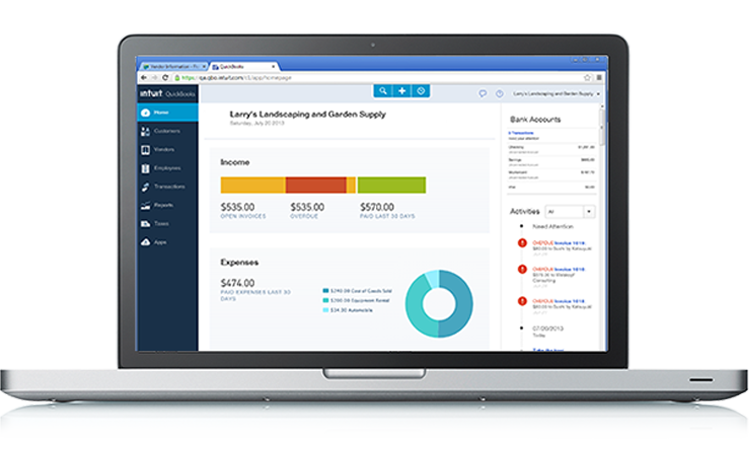

Your QuickBooks File Is Corrupted
If you’re having trouble opening your QuickBooks file, corruption may be the cause. File corruption can occur due to several factors, including:
- Applying updates before properly checking the file.
- Adding plugins or custom programming.
- Errors in the initial file build.
- The Intuit “Rebuild File” tool only addresses a small portion of file corruption issues.
At Evergreen Accounting, our team of experts is skilled at diagnosing file problems, recovering damaged files, repairing QuickBooks data, and delivering a fully restored file to you.
Your Numbers Don’t Add Up
QuickBooks is designed to streamline your business operations, but when file issues arise, you may encounter problems such as:
- Out-of-balance accounts
- Negative inventory
- Incorrectly functioning balance sheets
- Inability to generate profit and loss statements
Any of these issues can have a significant impact on company profits, financial records, and overall earnings reports.


Why QuickBooks Won’t Open?
If you can’t open QuickBooks, it could be due to file corruption, incomplete updates, or installation issues. The QuickBooks Fix Tool can help with common errors but may not address all problems. For deeper issues, file repair or a clean installation might be needed. Potential causes include:
- Damaged installation files can prevent QuickBooks from launching.
- Incomplete or faulty updates stop QuickBooks from opening.
- An outdated operating system may cause incompatibility.
- Other software, like antivirus programs, can interfere with QuickBooks.
- Network problems affect QuickBooks Desktop operations.
At Evergreen Accounting, we specialize in diagnosing and repairing QuickBooks files, ensuring you get your software up and running quickly. Contact us for expert assistance if QuickBooks won’t open.
QuickBooks Bank Feeds Not Working
When your QuickBooks bank feeds aren’t working, it can be frustrating and time-consuming. Possible causes and solutions include:
- Ensure your login information is accurate.
- Sometimes, your bank’s online services may be temporarily down.
- Keep your bank feed info updated in QuickBooks.
- Bank accounts may disconnect due to feed issues.
- Security programs might block QuickBooks from connecting.
Our QuickBooks repair services include diagnosing and resolving connectivity issues with your bank feeds, ensuring smooth financial transactions.


Problems with QuickBooks Online
If you’re wondering, “Is QuickBooks having problems today?” many users report issues like login errors, syncing problems with bank accounts, or software crashes. For QuickBooks problems with QuickBooks Online, common issues include
- Long processing times when opening reports or invoices.
- Difficulty connecting due to poor internet or server issues.
- Persistent error pop-ups can block certain features.
- Older browsers may prevent proper functionality.
- Problems with your subscription may restrict access to features.
To fix these problems, try clearing your browser cache, ensuring a stable internet connection, or updating to the latest version. If these solutions don’t work, visit the QuickBooks status page for any ongoing service disruptions, or contact customer support for further help. Regular updates and troubleshooting can help solve most QuickBooks problems efficiently.
QuickBooks Online Troubleshooting
If your QB Online not working as expected, don’t worry! Our team is here to provide QuickBooks repair services. Whether you’re dealing with connectivity issues, reporting errors, or complex system failures, we’ve got you covered. Our experts will assist with troubleshooting and resolving your Intuit QuickBooks Online not working issue quickly and efficiently. Reach out to us today for reliable QuickBooks repair and ensure your QB Online is back up and running smoothly.


QuickBooks Problems and Solutions
Encountering error messages or crashes? Our team is trained to quickly diagnose and fix these issues, whether it’s related to how to fix QuickBooks accounting mistakes or more complex problems.
QuickBooks Not Updating
If QuickBooks is not updating, it may indicate a need for QuickBooks repair. Issues like outdated versions, corrupt installations, or conflicts with antivirus/firewall can prevent updates. Try updating manually, use the QuickBooks File Doctor Tool, or temporarily disable antivirus. If the problem persists, a full reinstallation or QuickBooks repair service may be required.

Dealing with QuickBooks Data Corruption? We Can Restore Your Corrupted QuickBooks File
QuickBooks Data File Repair Services
QuickBooks Data File Repair Services When you reach out to Evergreen Accounting for QuickBooks data file repair, we will conduct a comprehensive analysis of your QuickBooks company data file. Our goal is to ensure your file is fully restored to its healthy state.
QuickBooks Data File Analysis
We begin by thoroughly examining your data file to identify the source of the corruption. Some types of corruption can be fixed manually without a complete overhaul, while others may require a more in-depth repair process.
QuickBooks Data File Repair & Environment Assessment
A significant amount of data corruption can stem from incorrect network environment setups. Before proceeding with repairs, we will review and troubleshoot your network environment to ensure that previously repaired data won't become corrupted again.
Creating a New QuickBooks Company File
If the corrupted data file is beyond repair or too large to fix, creating a new QuickBooks company file may be necessary. We will assist you in starting fresh with the following options: Restructure the Chart of Accounts (if requested) Clean up vendor, customer, and inventory item lists Transfer the relevant vendor, customer, and inventory data to the new QuickBooks company file
Signs of QuickBooks Data Corruption
There are several indicators that your QuickBooks file may have experienced data corruption. If you notice any of the following issues, it’s important to seek QuickBooks data file repair:
- Users are unexpectedly logged out of the company file
- QuickBooks crashes or closes without warning
- Unable to open the QuickBooks company file
- Missing important data or information in your company file
- Balance sheets are out of balance with incorrect information
- Transactions are not saving or are missing
- Foreign characters or symbols appear in place of names or numbers
- The company file is running slowly or lagging
Potential Causes of QuickBooks Data Corruption
To prevent further damage and address the issue, here are some common causes of QuickBooks data corruption:
- The QuickBooks data file is too large
- Server or workstation hardware doesn’t meet QuickBooks system requirements
- The network environment isn’t compatible with QuickBooks requirements
- QuickBooks experiences an improper or abrupt shutdown
- A virus affects the QuickBooks database or hard drive
- Running the QuickBooks Rebuild Tool from a client station
- Accessing the QuickBooks data file over a wireless connection
- Using third-party import utilities
- The overall environment needs to be assessed to avoid further damage to the QuickBooks data file
It’s essential to examine the environment and address these factors to prevent additional corruption and ensure the integrity of your QuickBooks file.
Reducing the Risk of QuickBooks Data Corruption
To minimize the risk of QuickBooks data corruption, consider these important tips:
- Monitor File Size: As your QuickBooks data file grows, the risk of corruption increases. Keep track of the file size and ensure it doesn’t exceed the recommended limit to avoid potential issues.
- Avoid Wireless Connections: QuickBooks data files are sensitive to unexpected disconnections. Always use a wired Ethernet connection instead of wireless networks, which are more prone to interruptions.
- Regular Backups: Constantly back up your QuickBooks data in multiple locations to ensure you always have a reliable backup in case of issues.
System Requirements for QuickBooks Enterprise
Ensure your system meets these minimum requirements for optimal QuickBooks Enterprise performance:
- RAM: 4 GB (1.5 GB per active user, 2-4 GB for third-party applications)
- Operating System: Windows Vista SP2, 7 SP1, 8.1 Update 1 (32-bit & 64-bit), Windows Server 2003 SP2, 2008 R2 SP1, 2012 R2, or Windows Small Business Server 2008/2011 (64-bit) recommended for multi-user environments
- Screen Resolution: 1024×768 or higher, with extended monitor support
- Drive: 4x DVD-ROM drive
- Internet Connection: Required for payroll, online features, product registration, and to verify active subscriptions (1 Mbps recommended speed)
Integration with Other Software
QuickBooks Enterprise can seamlessly integrate with other software, including:
- Microsoft Office: Word and Excel (Office 2007, 2010, 2013, or Office 365, both 32 and 64 bit)
- Outlook: Sync QuickBooks contacts with Outlook 2007, 2010 (32-bit), and email forms with Outlook 2007-2013, Office 365, Windows Mail, Gmail, Yahoo! Mail, and Outlook.com
- QuickBooks Point of Sale: Compatible with versions 10.0-12.0
- Data Transfer: Import data directly from Quicken (2013-2015), QuickBooks (4.0-15.0), and Microsoft Excel (2007-2013)
Browser Requirements
For QuickBooks Enterprise to work optimally, the following browser requirements apply:
- Internet Explorer: Version 9-11
Steps for QuickBooks Data Rebuild
If you’re experiencing data corruption in QuickBooks, there are several steps you can take to resolve the issue and restore your data:
Resort Lists in the File
Use the “Resort List” option under the Lists menu to resort the lists in your QuickBooks file. This can help organize your data and resolve minor issues.Rebuild the Data File
To rebuild the data, go to the File menu, select Utilities, and then choose Rebuild Data. Be sure to rebuild the file from the server for better results.- If you’ve performed more than two rebuilds and are still encountering errors, we recommend scheduling a data analysis with one of our service engineers for further diagnosis.
Create and Restore a Portable Company File
Generate a Portable Company File and then restore it. This process re-indexes the database and helps reduce database fragmentation, improving overall performance.Run the Windows Fragmentation Utility
Run the Windows Disk Fragmentation Utility on the drive where the QuickBooks data file is stored (e.g., the server). This can help optimize the file system and reduce performance issues.
If you’re unsure about the status of your QuickBooks data file, reach out to our service engineers today for a professional assessment and support in resolving the issue.
Talk to the Experts
Get your issue resolved quickly with access to first-class professionals that know how to help.
Reqest A Calllback
Testimonials
Evergreen Accounting Services' File Review Process Uncovers Hidden Problems and Provides Solutions to QuickBooks Issues
Contemporary Research’s financials were not accurate, and their QuickBooks file was 20 years old, crashing daily, with inventory numbers off. In addition, they did not have an accurate picture of their product costs because the bill of materials for assembly items wasn’t set up properly. With Evergreen Accounting Services’ thorough file review process, we were able to uncover these hidden issues and provide the solutions necessary for better financial management and accurate reporting.
FAQs QuickBooks Cloud Hosting
QuickBooks File Repair Service involves a thorough review and fix of your QuickBooks software and data files by experienced professionals. If you encounter issues such as data file corruption, error messages, system crashes, or installation problems, this service is essential to restore your QuickBooks to full functionality and prevent further disruptions to your business operations.
Here are some common indicators that your QuickBooks data file could be corrupted:
- Account balances don’t match your reports.
- The file fails to open.
- Transactions are missing or not being saved.
- You encounter persistent error messages.
If you notice any of these issues, it’s time to consider QuickBooks file repair to restore your data and functionality.
Hosting QuickBooks on high-performance servers can improve speed and efficiency, especially with a fast internet connection. However, if your internet connection is slow or unstable, you may experience slower performance
Trying to fix QuickBooks issues without professional help can lead to:
- Loss of important data
- Further corruption of the QuickBooks file
- Worsening the problem if repairs are not done correctly
It’s always best to consult QuickBooks experts who can ensure your data is safe and the issue is resolved effectively.
Our QuickBooks Repair Service includes the following steps:
- Account and Data Analysis: We thoroughly examine your account and all associated data.
- Identifying Issues: We uncover the root causes of any issues affecting your QuickBooks file.
- File Repair & Data Recovery: We perform the necessary repairs and recover any lost data.
- Testing & Verification: We test the repaired file to ensure everything is functioning properly.
Yes, QuickBooks repair services strive to recover all accessible data. However, the success of recovery depends on the severity of the issue and the extent of data loss. While most data can be restored, some situations may limit the recovery based on how much damage has occurred to the file.
The time it takes to repair a QuickBooks data file varies based on the complexity and severity of the issue. Simple problems may be resolved within a few hours, while more severe data corruption or complex errors may take longer. A QuickBooks repair specialist can provide a more accurate estimate after reviewing the file and diagnosing the issue.
Yes, there are several steps you can take to minimize the risk of needing QuickBooks repair services in the future:
- Regularly back up your data: Always maintain frequent backups to protect against data loss.
- Stay up-to-date with QuickBooks updates: Ensure your QuickBooks software is always updated to the latest version to fix bugs and improve performance.
- Perform regular software maintenance: Run built-in tools like the Rebuild and Verify Data utilities to detect and fix issues early.
- Train employees: Educate those who access QuickBooks to follow best practices and avoid mistakes that could lead to data corruption.
When selecting a QuickBooks repair service provider, consider the following factors:
- Experience: Ensure the provider has extensive experience handling QuickBooks issues and can demonstrate a solid track record of successful repairs.
- Customer Reviews: Look for positive feedback from previous clients to gauge the quality of service and reliability.
- Service Guarantees: Verify if the provider offers any guarantees on their repair work, ensuring they’ll address any issues that persist after the service.
- Pricing: Compare pricing to ensure it’s reasonable for the services offered, but avoid providers who offer prices that seem too low to be true.
- Turnaround Time: Check how quickly the provider can resolve your issues, as quick recovery is vital for minimizing downtime.
Do your research to make an informed decision and ensure the best possible service for your QuickBooks repair needs.
The cost of a QuickBooks repair service varies greatly depending on the file size, the severity of the issue, the provider, and how long it takes to resolve.
Contact us today to get a cost estimate for your situation.
Problems converting QuickBooks Online to Desktop can occur due to several reasons, such as incompatible versions, missing data during the export process, or errors in the mapping of accounts and transactions. It’s important to ensure both versions are up-to-date and that your file is compatible for conversion.
To fix payroll mistakes in QuickBooks Online, you can follow these steps:
- Go to the Payroll section in QuickBooks Online.
- Locate the pay run with the mistake and click on Edit.
- Correct the mistake (e.g., incorrect pay rate or deduction).
- If necessary, create a payroll correction and reissue the paycheck.
- After making adjustments, ensure that taxes, benefits, and employee records are properly updated.
Here’s how you can fix this error:
- Double-check your bank login credentials to ensure they are accurate.
- If you recently changed your bank’s online banking settings, update the settings in QuickBooks.
- Try disconnecting and reconnecting your bank account in QuickBooks.
- Clear any cache or cookies that may be interfering with the connection.
- If the issue persists, contact your bank to verify if there are any service disruptions or restrictions.
We are here to help

Welcome to the wide spectrum platform of Evergreen Accounting Services Inc. to get all types of Sage accounting services in the global market through our well-experienced service provider team members. And balance accounting with us to connect your business across boundaries.
Get In Touch
1332 Bryan Ave, Salt
Lake City, UT 84105
- Phone: 1-888-830-5278
- Hours: Mon-Fri 9:00AM - 5:00PM
EverGreen Accounting is Certified QuickBooks® ProAdvisor for certain Intuit® products. The Intuit®logo, Intuit®, QuickBooks®, ProAdvisor, are the registered logos, trademarks, and brand names of Intuit Inc and are mentioned on this website are solely used for reference purposes as per the Intuit® Certified QuickBooks® ProAdvisor agreement. Other third-party logos are used for reference purposes only and belong to their respective owners. We assume no liability or responsibility for any errors in the content of this website or such other materials. With questions call:1-888-830-5278 SAP® is the trademark or registered trademark of SAP AG. EverGreen Accounting is not affiliated with or endorsed by SAP AG
© 2023 Evergreen Accounting Services Inc. All Rights Reserved